The Ultimate Guide to Business Process Mapping for Beginners

Business process mapping visually represents workflows to help teams understand how tasks and activities connect. It simplifies complex processes into clear diagrams, making it easier to identify inefficiencies and areas needing improvement. This approach enhances clarity and promotes better decision-making.
For beginners, the benefits are immediate and measurable. For example:
Organizations often experience a 20-30% productivity boost.
Quality improvements can lead to defect reductions of up to 40%.
Resource utilization improves by 30-40%, while operational costs decrease by 15-25%.
Mapping processes, such as hiring systems, offers a structured way to implement optimization steps, ensuring smoother operations and reduced waste.
Key Takeaways
Business process mapping shows workflows, making hard tasks simpler.
Companies can improve work output by 20-30% with good mapping.
Mapping finds problems, saving a lot of time and money.
Important parts include setting limits, tasks, roles, and choices.
Picking the right tool is important for clear, useful maps.
Updating maps often keeps them useful and matches company goals.
Including team members in mapping makes it correct and helpful.
Keep maps simple; don’t make them too hard to understand.
What is Business Process Mapping?
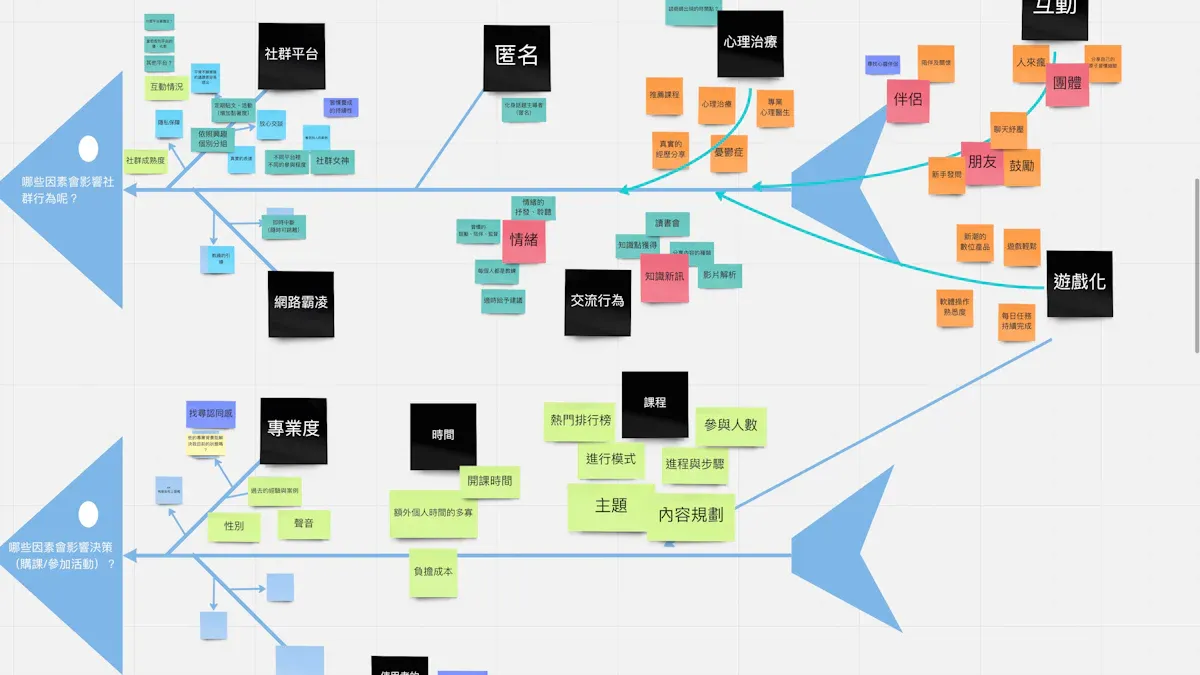
Definition
Business Process Mapping is a method used to visually represent the steps, tasks, and decisions within a specific workflow. It provides a clear picture of how processes function from start to finish. By creating a diagram or flowchart, teams can better understand the sequence of activities and identify inefficiencies or bottlenecks. This approach simplifies complex workflows, making them easier to analyze and improve.
For example, a hiring process might include steps like posting a job, reviewing applications, conducting interviews, and sending offers. Mapping these steps ensures that every action is accounted for and follows a logical order.
Key Components
A successful Business Process Mapping effort includes several essential components:
Process Boundaries: Define where the process begins and ends. This ensures clarity and prevents overlap with other workflows.
Tasks and Activities: Break down the process into individual steps or actions. Each task should be specific and measurable.
Roles and Responsibilities: Identify who is responsible for each task. This could include individuals, teams, or departments.
Decision Points: Highlight moments where choices are made. These points often determine the direction of the workflow.
Inputs and Outputs: Specify what resources are needed to start the process and what results are expected at the end.
These components work together to create a comprehensive map that captures every detail of the process.
Business Process Mapping vs. Process Documentation
While Business Process Mapping and process documentation share similarities, they serve different purposes. Process documentation involves writing detailed descriptions of workflows in text form. It focuses on providing step-by-step instructions for tasks. In contrast, Business Process Mapping uses visual tools like flowcharts or diagrams to represent workflows.
Aspect | Business Process Mapping | Process Documentation |
|---|---|---|
Format | Visual (diagrams, flowcharts) | Text-based (manuals, guides) |
Purpose | Analyze and improve workflows | Provide instructions |
Ease of Understanding | High (visual representation) | Moderate (requires reading) |
Both methods are valuable, but Business Process Mapping is often preferred for identifying inefficiencies and optimizing processes. Its visual nature makes it easier for teams to collaborate and spot areas for improvement.
Why is Business Process Mapping Important?
Benefits for Organizations
Business Process Mapping plays a crucial role in driving organizational efficiency. By visually representing workflows, it helps standardize processes, ensuring consistency across departments. Standardized processes simplify compliance checks during audits, reducing the risk of errors and ensuring regulatory requirements are met.
Mapping workflows also facilitates process improvement. Teams gain a clear understanding of each step, making it easier to identify inefficiencies and areas for optimization. For instance, bottlenecks or redundant tasks become more apparent when processes are mapped out. Addressing these issues can lead to significant time and cost savings.
Additionally, Business Process Mapping aids in identifying gaps in workflows. It highlights inaccuracies or missing steps that could disrupt operations. Organizations can use this insight to refine their processes, ensuring smoother and more reliable outcomes.
Another key benefit lies in employee training. A well-designed process map serves as a visual guide for new hires or team members learning updated workflows. This reduces the learning curve and ensures employees follow the correct procedures from the start.
How to Create a Business Process Map
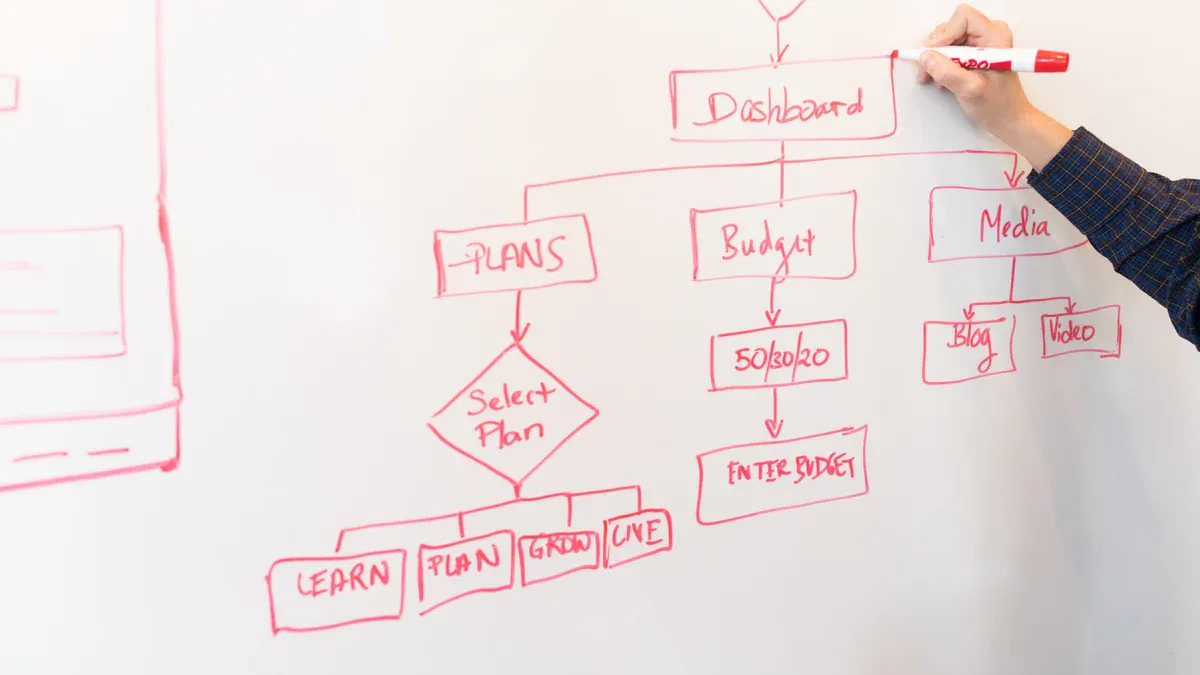
Step 1: Identify the Process
The first step in creating a business process map involves identifying the specific process to be mapped. This step sets the foundation for the entire mapping exercise. Teams should define the starting and ending points of the process to establish clear boundaries. For example, in a hiring process, the starting point could be posting a job, and the ending point might be onboarding a new employee.
To ensure accuracy, teams should list all actions that make the process function. These actions should be arranged in a logical sequence. For instance, the hiring process might include reviewing applications, conducting interviews, and sending offer letters. Each step should be marked with appropriate symbols to represent tasks, decisions, or outcomes. Testing the sequence ensures that the process flows smoothly and aligns with organizational goals.
A documented guide for identifying key processes often includes these steps:
Define the starting and ending points.
List actions that make the process work.
Determine the sequence order.
Mark steps with appropriate symbols.
Test the process.
Analyze the results.
Develop new methods of work if needed.
Implement process management strategies.
By following these steps, teams can create a solid framework for their business process map.
Step 2: Gather Information
Once the process is identified, gathering detailed information becomes essential. Teams should consult stakeholders, review existing documentation, and observe workflows in action. This step ensures that the map accurately reflects the real-world process.
Stakeholders, such as employees or department heads, provide valuable insights into the tasks they perform. Their input helps identify potential bottlenecks or inefficiencies. Reviewing existing documentation, like standard operating procedures (SOPs), ensures that no critical steps are overlooked. Observing workflows in action allows teams to verify that the documented process matches actual practices.
For example, in a manufacturing process, observing the production line might reveal delays caused by equipment downtime. This insight can help teams identify areas for improvement. Gathering comprehensive information ensures that the business process map is both accurate and actionable.
Step 3: Choose a Mapping Tool
Selecting the right tool is crucial for creating an effective business process map. Various tools are available, each offering unique features to suit different needs. Teams should consider factors like ease of use, functionality, and compatibility with existing systems when choosing a tool.
Some commonly used mapping tools include SIPOC diagrams, high-level process maps, swimlane diagrams, and value stream mapping. Each tool has demonstrated effectiveness in improving workflows across industries. For instance:
SIPOC diagrams have reduced undetected dispensing errors by 30% in healthcare settings.
High-level process maps have increased user conversion rates by 20% within three months.
Swimlane diagrams improve communication and collaboration by reducing misunderstandings.
Value stream mapping helps organizations identify inefficiencies and reduce waste.
Mapping Tool | Evidence of Effectiveness | Industry Example |
|---|---|---|
SIPOC Diagrams | 30% reduction in undetected dispensing errors, 20% decrease in hospital-acquired infections | Healthcare |
High-Level Process Maps | 20% increase in user conversion rates within three months | General Business |
Swimlane Diagrams | Improved communication and collaboration, reduced misunderstandings | General Business |
Value Stream Mapping | Identification of inefficiencies and waste reduction | General Business |
Choosing the right tool ensures that the business process map effectively addresses the organization's needs. Teams should test different tools to determine which one works best for their specific process.
Step 4: Create the Map
Creating the map is the most critical step in Business Process Mapping. This stage transforms the collected information into a visual representation of the workflow. Teams should use the chosen mapping tool to lay out the process in a logical sequence. Each step, decision point, and role must be clearly represented to ensure the map is easy to understand.
To begin, teams should start with the process boundaries. These boundaries define where the process starts and ends. For example, in a customer service workflow, the starting point might be receiving a customer inquiry, and the endpoint could be resolving the issue. Clearly marking these boundaries helps maintain focus and prevents unnecessary details from cluttering the map.
Next, teams should add tasks and activities in the order they occur. Each task should be represented by a specific symbol, such as a rectangle for actions or a diamond for decision points. For instance, a hiring process might include tasks like reviewing resumes, scheduling interviews, and sending offer letters. Decision points, such as whether a candidate passes an interview, should also be included.
Roles and responsibilities should be assigned to each task. This step ensures accountability and clarifies who is responsible for completing specific actions. Swimlane diagrams are particularly useful for this purpose, as they separate tasks by roles or departments.
Finally, teams should review the map for clarity. The goal is to create a visual that anyone in the organization can understand. Using consistent symbols, labels, and formatting will make the map more accessible. Teams should also ensure that the map aligns with the organization's goals and accurately reflects the real-world process.
Tip: Keep the map as simple as possible. Overloading it with unnecessary details can make it harder to interpret and less effective as a tool for improvement.
Step 5: Review and Optimize
Once the map is created, reviewing and optimizing it is essential. This step ensures the map is accurate, efficient, and aligned with organizational objectives. Teams should analyze the map to identify inefficiencies, redundancies, or bottlenecks that could hinder performance.
Start by gathering feedback from stakeholders. Employees involved in the process can provide valuable insights into potential issues or areas for improvement. For example, a team member might point out a redundant approval step that delays progress. Incorporating this feedback ensures the map reflects the actual workflow and addresses real-world challenges.
Next, teams should look for opportunities to streamline the process. This might involve eliminating unnecessary steps, automating repetitive tasks, or reallocating resources. For instance, automating data entry in a sales process could save time and reduce errors. Optimizing the process not only improves efficiency but also enhances the overall experience for employees and customers.
Testing the updated process is the final step. Teams should implement the changes on a small scale to evaluate their effectiveness. Monitoring key performance indicators (KPIs), such as time to completion or error rates, can help measure the impact of the optimizations. If the results are positive, the updated process can be rolled out organization-wide.
Note: Regularly reviewing and optimizing the map ensures it remains relevant as the organization evolves. Processes often change over time, and keeping the map up-to-date helps maintain efficiency and alignment with business goals.
Best Practices for Business Process Mapping
Simplify and Standardize
Simplifying and standardizing workflows is essential for effective Business Process Mapping. A streamlined process reduces complexity, making it easier for teams to understand and follow. Standardization ensures consistency across departments, improving efficiency and minimizing errors.
A Six Sigma process map provides a clear visual representation of each step in a workflow. This clarity helps stakeholders identify inefficiencies and allocate resources strategically. For example, mapping a customer service process might reveal redundant approval steps that delay issue resolution. Removing these steps can enhance operational efficiency and improve customer satisfaction.
Productivity metrics play a vital role in simplifying processes. These metrics measure performance by tracking time spent on activities, delays, and output quality. Quantitative insights supplement qualitative observations, helping teams prioritize improvements. For instance, reducing wait times in a manufacturing process can significantly boost productivity.
According to Lean Six Sigma practitioners, correctly applied process maps can identify and eliminate up to 80% of problems in workflows. This statistic underscores the importance of simplification and standardization. Teams should focus on creating maps that highlight inefficiencies and provide actionable solutions.
Evidence | Description |
|---|---|
Properly applied process maps can uncover and resolve 80% of workflow issues. |
Regular Updates
Regular updates ensure that Business Process Mapping remains relevant as workflows evolve. Processes often change due to new technologies, market demands, or organizational growth. Keeping maps up-to-date helps teams adapt to these changes and maintain efficiency.
Stakeholder feedback is crucial for identifying areas that require updates. Employees involved in daily operations can provide insights into bottlenecks or outdated steps. For example, a team member might suggest automating a manual data entry task to save time and reduce errors. Incorporating this feedback ensures the map reflects current practices.
Periodic reviews also help organizations stay aligned with their goals. Teams should analyze process maps to identify inefficiencies and opportunities for optimization. Testing updated workflows on a small scale allows teams to measure their effectiveness before full implementation. Monitoring key performance indicators, such as error rates or completion times, provides valuable data for evaluating improvements.
Updating maps regularly fosters a culture of continuous improvement. It encourages teams to revisit workflows, identify gaps, and implement changes that enhance performance. This proactive approach ensures that Business Process Mapping remains a powerful tool for driving organizational success.
Tip: Schedule regular reviews of process maps to ensure they stay accurate and effective. Quarterly or biannual updates can help organizations adapt to changes and maintain operational excellence.
Common Mistakes to Avoid
Overcomplicating the Map
One of the most common mistakes in business process mapping is overcomplicating the map. Adding excessive details or unnecessary steps can make the map difficult to understand. A cluttered map often confuses team members and reduces its effectiveness as a tool for improvement. Keeping the map simple and focused ensures clarity and usability.
Maintaining consistency in symbols and notation is equally important. Using inconsistent symbols across departments can lead to misinterpretation. For example, if one team uses rectangles for tasks while another uses ovals, confusion may arise when sharing the map. Standardizing these elements helps create a cohesive and universally understood visual.
Balancing detail is another critical factor. Some areas of the map may include too much information, while others lack essential details. Both extremes can hinder the map's purpose. Teams should aim for a middle ground, ensuring that every step is clear without overwhelming the viewer.
Description | |
|---|---|
Overcomplicating the Map | Keeping the map simple and focused is essential to avoid confusion. |
Ignoring Variations | Documenting variations within the process ensures a comprehensive understanding of operations. |
Not Involving a Cross-Functional Team | Engaging diverse team members provides valuable insights and perspectives for accurate mapping. |
Skipping Stakeholder Input
Another frequent error is failing to involve stakeholders in the mapping process. Stakeholders, such as employees or department heads, possess firsthand knowledge of the workflow. Their input is invaluable for creating an accurate and practical map. Ignoring their perspectives can result in maps that do not reflect the actual process.
Engaging the right stakeholders ensures that the map aligns with business objectives. For example, a team member might highlight a step that consistently causes delays, providing an opportunity for improvement. Without this input, such inefficiencies may go unnoticed.
Additionally, involving a cross-functional team enhances the map's accuracy. Team members from different departments bring diverse insights and perspectives. This collaboration ensures that the map captures variations and nuances within the process. A comprehensive map reduces the risk of misalignment and improves overall efficiency.
Tip: Schedule regular meetings with stakeholders during the mapping process. Their feedback can help identify gaps and refine the map for better results.
Failing to Act on Insights
Creating a business process map is only the first step. Failing to act on the insights gained from the map is a critical mistake. The purpose of mapping is to identify inefficiencies, bottlenecks, and areas for improvement. Ignoring these findings renders the entire exercise ineffective.
Teams should analyze the map to pinpoint specific issues. For instance, a bottleneck in a manufacturing process might slow down production. Addressing this issue could involve reallocating resources or automating certain tasks. Without action, these inefficiencies will persist, negatively impacting performance.
Testing and implementing changes based on the map's insights is essential. Teams should monitor key performance indicators (KPIs) to measure the effectiveness of these changes. Regularly reviewing and updating the map ensures that it remains a valuable tool for continuous improvement.
Note: Acting on insights not only improves processes but also demonstrates the value of business process mapping to the organization.
Business Process Mapping simplifies workflows, identifies inefficiencies, and enhances collaboration. This guide outlined its definition, importance, creation steps, best practices, and common mistakes. Companies that adopt process mapping are 30% more likely to uncover inefficiencies. Regular updates can reduce operational waste by 50%. These benefits highlight the value of starting today. Teams should explore tools like SIPOC diagrams or swimlane charts to begin. Mapping processes fosters clarity and continuous improvement, making it an essential strategy for organizational success.
FAQ
What is the main purpose of business process mapping?
Business process mapping helps visualize workflows to identify inefficiencies and improve processes. It provides clarity by breaking down complex tasks into simple, actionable steps. Teams use it to streamline operations, reduce waste, and enhance collaboration.
How does business process mapping differ from process documentation?
Business process mapping uses visual tools like flowcharts to represent workflows, while process documentation relies on text-based instructions. Mapping focuses on analysis and improvement, whereas documentation provides step-by-step guidance for completing tasks.
What tools are commonly used for business process mapping?
Popular tools include SIPOC diagrams, swimlane diagrams, and value stream mapping. Each tool serves specific purposes, such as identifying inefficiencies, improving communication, or reducing waste. Teams should choose tools based on their workflow needs.
How often should process maps be updated?
Teams should review and update process maps quarterly or biannually. Regular updates ensure maps reflect current workflows, adapt to changes, and maintain efficiency. Stakeholder feedback and performance metrics help identify areas needing revision.
Can small businesses benefit from business process mapping?
Yes, small businesses can use process mapping to improve efficiency, reduce costs, and enhance customer satisfaction. It helps identify bottlenecks and streamline operations, even with limited resources.
What are common mistakes to avoid in business process mapping?
Avoid overcomplicating maps, skipping stakeholder input, and failing to act on insights. Keep maps simple, involve team members for accuracy, and implement changes based on findings to ensure effectiveness.
How can teams ensure their process maps are effective?
Teams should use consistent symbols, gather input from stakeholders, and test the map for clarity. Regular reviews and optimizations ensure the map aligns with organizational goals and reflects real-world workflows.
Is business process mapping suitable for all industries?
Yes, business process mapping applies to various industries, including healthcare, manufacturing, and customer service. It helps organizations improve workflows, reduce waste, and achieve better outcomes, regardless of the sector.



