Business Automation Mistakes You Should Always Avoid

The biggest mistake in business automation involves rushing to automate without first improving the process itself. Many companies face a 33% failure rate in automation projects, with another 40% delivering poor returns because of strategic and organizational errors. These mistakes often frustrate customers and waste resources. Companies should review their current optimization steps and readiness before automating. Careful planning leads to better results.
Automation success starts with clear goals and improved processes, not just new technology.
Key Takeaways
Always improve and simplify your business processes before automating them to avoid wasting time and resources.
Set clear, specific, and measurable goals using the SMART framework to guide your automation efforts effectively.
Involve employees early in automation projects to increase adoption, reduce resistance, and gather valuable insights.
Keep automation solutions simple and focused to make them easier to maintain, use, and scale over time.
Monitor automation performance regularly using key metrics like efficiency, cost savings, and error rates to ensure success.
Plan carefully when integrating new automation tools with existing systems to avoid data silos and technical problems.
Use continuous improvement by reviewing and refining automated processes to adapt to changing business needs.
Maintain clear communication and provide training to support employees through automation changes and build trust.
Inefficient Processes
Automating a broken or inefficient process does not solve underlying problems. Instead, it can make issues worse and waste valuable resources. Many organizations see automation as a quick fix, but skipping process evaluation often leads to poor results.
Process Evaluation
Warning Signs
Several warning signs indicate a process is not ready for automation:
Misalignment with business goals, causing automation to miss its intended impact.
Unclear steps or frequent manual work, leading to wasted time and effort.
Bottlenecks and repeated tasks that slow down operations.
Siloed teams or disconnected systems, resulting in duplicate work and poor communication.
Lack of continuous monitoring, which prevents adaptation to changing needs.
Note: Automating inefficient processes can increase errors, reduce return on investment, and create frustration among employees.
Streamlining Steps
Before implementing business automation, companies should take practical steps to improve their processes:
Map out current workflows to identify bottlenecks, manual tasks, and areas prone to errors.
Set clear, measurable goals for each process, such as reducing turnaround time or increasing accuracy.
Prioritize data quality and consistency to ensure automation works with reliable information.
Engage employees to gather insights and uncover hidden inefficiencies.
Standardize and simplify steps to remove unnecessary complexity.
Pilot automation solutions in a controlled environment, collect feedback, and refine the process before full rollout.
Monitor performance metrics and adjust strategies for continuous improvement.
Step | Description | Example |
|---|---|---|
Visualize each step to spot inefficiencies | Identify delays in invoice approvals | |
Set goals | Define what success looks like | Reduce order processing time by 30% |
Engage staff | Gather input from those doing the work | Employees suggest automating purchase orders |
Pilot and refine | Test on a small scale before expanding | Run a trial in one department |
Automation Risks
Automating unoptimized processes introduces several risks:
Companies may focus on the wrong issues, leading to minimal gains and wasted resources.
Automating symptoms rather than root causes can perpetuate hidden inefficiencies.
Employees may become disengaged if automation increases their workload or creates confusion.
Poor communication and lack of support can reduce buy-in and increase the chance of failure.
Outdated procedures and incomplete compliance checks can expose the business to regulatory risks.
Incomplete automation often results in lost opportunities and persistent manual work.
Common examples of inefficient processes include manual lead tracking, updating CRMs, completing purchase orders, and tracking inventory levels. Siloed processes and poor system integration often force employees to enter data multiple times, slowing down decision-making and reducing overall performance. Over 80% of business leaders report challenges with unintegrated systems, and nearly half of employees regularly copy and paste data between tools.
Tip: Streamlining and optimizing processes before automation helps organizations achieve better results, higher efficiency, and greater employee satisfaction.
Unclear Goals
Automating without clear, measurable goals often leads to disappointing results. Many organizations start automation projects because they feel pressure to keep up with competitors. They may not define what success looks like. This lack of direction causes automation efforts to become scattered and ineffective.
Setting Objectives
A successful automation project begins with strong objectives. Teams should align their goals with the company’s broader business strategy. They need to identify specific pain points, such as repetitive tasks or frequent delays. By focusing on these areas, teams can ensure that automation addresses real business needs.
SMART Criteria
The SMART framework helps teams set effective goals. SMART stands for Specific, Measurable, Achievable, Relevant, and Time-bound. Each goal should meet these criteria:
Specific: Define the exact process or outcome to improve.
Measurable: Use numbers or data to track progress.
Achievable: Set realistic targets based on available resources.
Relevant: Align goals with business priorities.
Time-bound: Set a clear deadline for achieving results.
For example, a team might aim to reduce customer support inquiry resolution time from 28 hours to 8 hours within three months. Another objective could be to cut manual data entry errors by 50% in the next quarter.
Tip: Teams should measure current performance before starting automation. This baseline helps them compare results after implementation.
Measuring Success
Tracking the right metrics shows whether automation delivers value. Teams should select Key Performance Indicators (KPIs) that match their objectives. These KPIs might focus on time savings, cost reductions, or improved accuracy.
Metric Category | Key Metrics | Description |
|---|---|---|
Efficiency | Time saved, workflow improvements | Shows how automation speeds up tasks |
Error Reduction | Fewer manual errors, higher data accuracy | Reflects improved reliability |
Cost Savings & ROI | Lower labor costs, ROI percentage | Measures financial benefits |
Employee Productivity | More output, less repetitive work | Indicates better use of staff time |
Customer Satisfaction | Faster responses, higher service ratings | Demonstrates improved customer experience |
Teams should use analytics tools and dashboards to monitor these KPIs in real time. Regular reviews help them spot trends and make adjustments. By focusing on measurable outcomes, organizations can ensure that business automation projects deliver real, lasting value.
Ignoring Employees
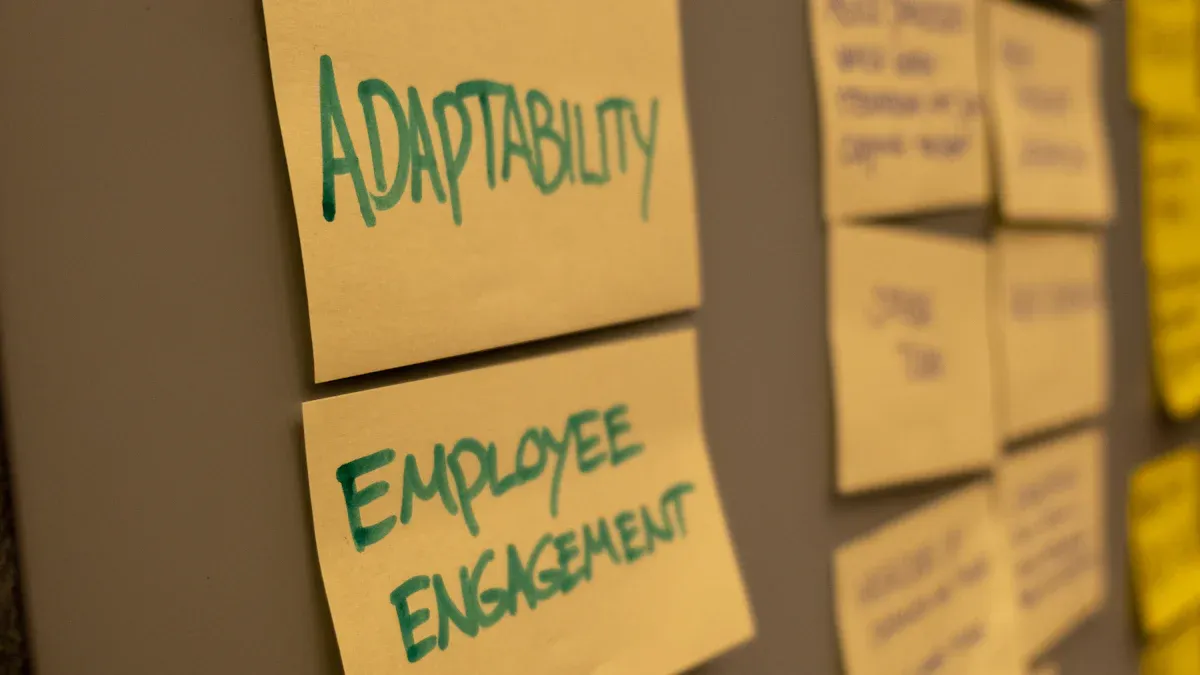
Business automation often fails when leaders overlook the role of employees. Successful automation depends on staff engagement and effective change management. Companies that involve employees early see higher adoption rates and fewer obstacles.
Staff Involvement
Employees play a vital role in shaping automation projects. When leaders invite staff to participate in planning, testing, and refining new systems, they foster a sense of ownership. This approach reduces resistance and increases motivation. Research shows that organizations involving employees in automation planning report 40% higher adoption rates. Employee engagement also helps teams identify pain points and suggest practical improvements.
Engagement Benefits
Involving employees brings several benefits:
Projects with strong change management, including employee engagement, are six times more likely to meet objectives.
Participation in planning and testing builds trust and reduces anxiety.
Open communication about fairness and transparency maintains morale and productivity.
Workforce transition planning, such as upskilling and role redesign, supports staff through changes.
Self-service platforms and user-friendly tools increase autonomy and satisfaction. Studies show employees with access to self-service tools are 30% more engaged.
Tip: Empowering employees with real-time data and decision-making tools encourages innovation and continuous improvement.
Engagement Strategy | Benefit | Example |
|---|---|---|
Higher adoption rates | Staff help design workflows | |
Training and support | Increased confidence | Workshops on new automation |
Open communication | Reduced resistance | Q&A sessions about changes |
Self-service platforms | Greater autonomy | HR self-service for leave |
Change Management
Change management helps organizations guide employees through automation transitions. Leaders must communicate clearly about the reasons, benefits, and impacts of automation. A strong business case with defined goals and strategies motivates teams. Involving employees early allows leaders to gather feedback and address concerns.
Adoption Barriers
Several barriers can hinder employee adoption of automation technologies:
Many employees lack technical skills. Nearly half feel unconfident using new tools.
Resistance to change is common. Sixty percent feel anxious about major shifts in their work.
Fear of job loss affects morale. Thirty percent worry about automation replacing their roles.
Insufficient training and poor communication increase reluctance.
Neglecting human-machine collaboration leads to resistance.
Companies can overcome these barriers by providing training, using user-friendly platforms, and fostering collaboration. Low- and no-code tools help bridge skills gaps, making automation accessible to non-technical staff. Toyota improved productivity and employee satisfaction by holding internal meetings and workshops during automation adoption.
Note: Addressing employee concerns and supporting skill development ensures smoother transitions and long-term success in business automation.
Overcomplicating Automation
Many organizations fall into the trap of making business automation solutions too complex. Overcomplicating automation can create systems that are hard to maintain, expensive to update, and difficult for employees to use. When teams add unnecessary features or layers, they risk losing sight of the original goals.
Simplicity
Simplicity should guide every automation project. Experts recommend focusing on human understanding rather than technical complexity. Teams should design automation that serves people, not just machines. Clear language, easy navigation, and the ability for humans to override systems help reduce stress and improve usability.
Lean Principles
Lean principles encourage organizations to remove unnecessary steps and focus on value. To maintain simplicity in business automation, teams can:
Define the ambition: Set clear outcomes and explain why simplicity matters.
Diagnose complexity: Use data and feedback to find where processes become too complicated.
Design for the future: Create a plan that addresses strategy, culture, and daily activities.
Implement changes: Make regular improvements and coach leaders to support a culture of simplicity.
Tip: Simplicity is not a one-time fix. It requires ongoing effort and leadership support to keep automation easy to use and scalable.
Teams should also define each process clearly, add only the necessary data, and schedule automated tasks for consistency. Building in error handling allows automation to adapt without stopping when problems occur.
Overengineering
Overengineering happens when teams add too many features or focus too much on one part of the system. This can lead to bad design, higher costs, and longer development times. Overly complex automation often becomes difficult to maintain and troubleshoot.
Risk Category | Description |
|---|---|
Too much automation can slow down systems and cause timeouts. | |
Debugging Difficulties | Overlapping tools make it hard to find and fix problems. |
Conflicting Automation | Different processes acting on the same data can cause errors or data loss. |
Increased Technical Debt | Adding layers over time makes upgrades and maintenance harder. |
Unexpected System Failures | Small changes in complex systems can cause widespread outages. |
A complex automation system can also misalign with business goals, create integration problems, and increase legal risks. Experts warn that automation that is too complicated often fails to scale, reduces agility, and hurts return on investment.
To keep automation simple and scalable, organizations should:
Choose tools that fit business needs and work well with current systems.
Start small, test solutions, and expand gradually.
Train teams to use automation effectively.
Monitor workflows and adjust as needed.
Use clear success metrics to guide improvements.
Note: Simplicity in business automation leads to better results, easier maintenance, and happier employees.
Lack of Monitoring
Ongoing monitoring and optimization play a vital role in the success of automated business processes. Many organizations set up automation and then neglect to track its performance. This mistake can lead to missed opportunities, increased errors, and wasted resources. Monitoring allows teams to detect issues in real time, respond quickly, and refine workflows for better results.
Continuous Improvement
Continuous improvement means treating automation as an ongoing journey. Teams must review and adjust automated processes regularly. This approach helps organizations adapt to changing business needs and technology trends. Monitoring supports continuous improvement by providing visibility into system performance and highlighting areas for refinement.
Regular monitoring enables teams to spot problems early, reduce errors, and improve operational efficiency.
Key Metrics
Tracking the right metrics helps organizations measure the impact of automation. The following table shows key metrics and their importance:
Key Metric | Why It Matters | Industry Benchmark / Case Study | How to Measure |
|---|---|---|---|
Process Efficiency Gains | Speeds up workflows and reduces manual bottlenecks. | Logistics firms cut shipment processing from 48 hours to 30 minutes. | Compare cycle times before and after automation. |
Cost Savings & ROI | Lowers labor costs and error-related expenses. | Annual savings of $250,000–$1 million per process. | Calculate cost reductions and ROI using BI tools. |
Error Rate Reduction | Minimizes costly mistakes in data entry and compliance. | Transactional error rates drop by 50-75%. | Monitor error rates with dashboards. |
Employee Productivity & Satisfaction | Frees staff from repetitive tasks, boosting morale and output. | Productivity increases by 20-30% with automation. | Track hours saved and survey employees. |
Scalability & Adoption Rates | Measures how widely automation is used and its ability to grow. | Only 30% of large enterprises scale automation successfully. | Track automated processes and user engagement. |
Teams should identify metrics that align with business goals. They can use dashboards to display KPIs for different departments. Automated data collection from sources like CRM and financial databases provides a complete view of performance. Regular reviews and adjustments keep automation strategies aligned with objectives.
Optimization
Optimization involves making changes based on performance data. Teams should test and refine automated workflows to improve results. Analytics tools help track open rates, click-through rates, and conversion rates in marketing automation. AI-driven tools can suggest improvements and automate content selection.
Organizations benefit from balancing automation with human oversight. Scheduled review sessions and standardized reports help interpret insights and guide decisions. Data pipeline automation ensures timely and accurate data processing, supporting continuous optimization.
Effective optimization strategies include:
Starting small with minimum viable products and scaling successful workflows.
Training teams on technology and data-driven thinking.
Aligning automated workflows with customer journeys for better engagement.
Using revenue attribution models to measure campaign ROI and sales velocity.
Staying current with new technologies like AI and machine learning.
Tip: Continuous monitoring and optimization help organizations achieve reliable, adaptable, and effective automation systems.
Integration Issues in Business Automation

Integration challenges often slow down or even derail automation projects. Many organizations struggle to connect new automation tools with existing systems. These issues can lead to wasted time, higher costs, and missed opportunities for improvement.
System Compatibility
Legacy systems create some of the toughest integration problems. Many older platforms lack modern APIs or have limited connectivity. Their rigid design makes it hard to link them with new automation tools. Teams often face technical barriers when trying to automate processes that depend on these systems.
Legacy systems may not support direct integration, making data transfer difficult.
Some platforms require manual workarounds, which increase the risk of errors.
Robotic Process Automation (RPA) tools, such as UiPath, can help by mimicking human actions to move data between systems.
Middleware solutions like Zapier and Make connect legacy software with modern apps, allowing automated workflows.
No-code platforms, including Bubble and Glide, create user-friendly interfaces that work with existing infrastructure.
These solutions often serve as temporary fixes until organizations can upgrade their legacy systems.
Data Silos
Data silos occur when information stays trapped in separate systems. This fragmentation causes several problems:
Automation tools face more exceptions and failures because they cannot access all needed data.
Manual interventions increase, which slows down processes and reduces efficiency.
Siloed data leads to duplicated efforts and higher costs.
Teams lose confidence in technology when automation does not deliver expected results.
Artificial intelligence tools become less effective because they lack access to diverse, high-quality data.
Note: Breaking down data silos improves automation accuracy, reduces manual work, and supports better decision-making.
Planning Integration
Careful planning helps organizations avoid many integration pitfalls. Teams should follow these steps for seamless integration:
Involve all stakeholders early, including technical experts and system operators.
Review past projects to learn what worked and what did not.
Gather input from users who will interact with the automation tools.
Define clear automation requirements to prevent overengineering.
Start with small, manageable tasks to test integration before scaling up.
Choose flexible automation tools that adapt to changing needs.
Provide training to ensure users understand new systems.
Collect feedback regularly to identify areas for improvement.
Balance upfront investment with long-term benefits.
Ensure new tools work smoothly with existing systems to maintain workflow continuity.
Review security and compliance to protect data and meet regulations.
Organizations can also use APIs to connect automation tools with current systems. Setting up secure authentication and authorization protects sensitive data. Testing in controlled environments helps catch issues before full deployment. Ongoing monitoring and data governance keep systems running smoothly and securely.
Tip: Start small, plan for growth, and always keep security in mind when integrating automation tools.
Mistakes in automation often stem from unclear goals, inefficient processes, and lack of monitoring. Strategic planning aligns automation with organizational values and supports long-term gains like cost savings, compliance, and improved service. Systems and teams that prioritize regular reviews, clear communication, and strong governance see lasting results.
Checklist for Success:
Track key metrics and adapt regularly
Clients at systems and teams have achieved these results. Reach out to learn more.
FAQ
What is the most common mistake in business automation?
Many companies automate broken processes. This mistake often leads to wasted resources and poor results. Teams should always improve workflows before adding automation.
How can a business set clear automation goals?
Teams should use the SMART framework. They define goals that are Specific, Measurable, Achievable, Relevant, and Time-bound. This approach helps track progress and measure success.
Why should employees get involved in automation projects?
Employee involvement increases adoption rates and reduces resistance. Staff provide valuable feedback, identify pain points, and help design better solutions.
What are data silos, and why do they matter?
Data silos occur when information stays trapped in separate systems. These silos slow down automation, cause errors, and make it hard to get a complete view of business performance.
How can a company avoid overcomplicating automation?
Teams should focus on simplicity. They start small, add only necessary features, and test solutions before expanding. Simple systems are easier to maintain and scale.
What metrics should businesses track after automating?
Key metrics include process efficiency, cost savings, error rates, employee productivity, and customer satisfaction. Tracking these helps teams spot issues and improve results.
Can legacy systems work with modern automation tools?
Legacy systems often lack modern integration features. Companies can use middleware or RPA tools to connect old and new systems, but upgrades may be needed for long-term success.
How often should businesses review automated processes?
Regular reviews are essential. Teams should monitor performance, collect feedback, and adjust workflows as business needs change. Continuous improvement keeps automation effective.



