Ways to Streamline Your Small Business with Smart Systems

Small Business Systems help owners save time, reduce mistakes, and support steady growth. Many businesses see clear benefits when they use the right methodology and resources. For example, a recent study shows that 73% of small businesses report time savings after using smart systems in one area. That number jumps to 93% when businesses use systems in four or more areas.
AI Implementation Level | Percentage Reporting Time Savings |
|---|---|
One area | 73% |
Four or more areas | 93% |
Business owners often face challenges with daily tasks. Smart solutions turn these challenges into opportunities for success.
Key Takeaways
Implementing smart systems can save time. Businesses using systems in four or more areas report a 93% time savings.
Automating repetitive tasks reduces errors. This leads to more accurate operations and better customer service.
Structured systems support growth. They help businesses scale operations and improve profit margins.
Regularly assess and document processes. This clarity helps teams understand their roles and improves accountability.
Set clear streamlining goals. Defined objectives enhance productivity and keep teams focused on important tasks.
Choose user-friendly tools that fit your team's needs. Involving team members in the selection process increases adoption and effectiveness.
Encourage a culture of continuous improvement. Regular feedback and employee involvement keep systems relevant and effective.
Utilize training methods that match different learning styles. This helps employees feel confident and engaged with new systems.
Why Small Business Systems Matter
Common Challenges
Small business owners face many obstacles that slow progress and create stress. Some of the most common operational challenges include:
Data silos and communication breakdowns. Information often sits in separate systems, making teamwork difficult.
Manual processes. Repetitive tasks take up valuable time and increase the risk of mistakes.
Customer data and relationship management fragmentation. Scattered customer details make it hard to build strong relationships.
Rising costs and complexities. Small businesses must manage expenses without the resources of larger companies. This pressure can force owners to focus on urgent issues instead of long-term growth.
Lack of data insights. Inaccurate or inconsistent data makes decision-making harder.
Many business owners report that without systematic processes, they feel constant stress and risk burnout. The mental load of handling everything alone can block strategic thinking and lower productivity.
Benefits of Systems
Small Business Systems help reduce chaos and bring order to daily operations. Systematization allows for clear processes and better delegation, which minimizes errors and boosts productivity. Owners can then spend more time on growth and innovation.
Benefit | Description |
|---|---|
Automation reclaims hours each week by removing repetitive tasks and manual data entry. | |
Reduced Errors | Automated systems lower the risk of mistakes, such as sending incorrect information. |
Improved Customer Management | Less admin work means more time to build trust and scale with quality. |
Enhanced Operational Efficiency | Streamlined operations lead to better retention, higher revenue, and a stronger reputation. |
AI tools now handle routine tasks like customer support and invoicing. This shift lets employees focus on work that drives growth, such as improving customer experience and developing new products.
Growth Through Structure
Structured systems support sustainable business growth. For example, a small business that launched an online store saw a 30% increase in sales. Technology adoption, such as generative AI, helps 87% of businesses scale operations and 86% improve profit margins. Marketing automation can double advertising return on investment while lowering costs.
A study shows that companies with strong sustainability practices achieve greater growth, especially in industries like construction and manufacturing. Small Business Systems also help measure growth:
System Type | Impact on Growth |
|---|---|
Saves up to 69 days per year for strategic projects. | |
Productivity Improvement | Automates tasks, reduces burnout, and keeps teams engaged. |
Customer Relationship Management | Streamlines operations and supports business scalability. |
Task Management | Improves productivity and teamwork. |
Marketing Systems | Boosts visibility and drives revenue growth. |
With the right systems in place, small businesses can overcome daily challenges, operate more efficiently, and achieve lasting growth.
Getting Started with Systems
Assess Current Processes
Successful businesses begin by examining their existing workflows. They identify three key business processes that drive daily operations. Each process receives detailed documentation, which helps clarify steps and expectations. Assigning roles and responsibilities ensures accountability. Teams implement and test each process to confirm effectiveness. Regular reviews allow for adjustments and improvements.
Tip: Visual tools such as Kanban boards help teams map out each step and spot bottlenecks quickly.
Many companies use platforms like Automate.io and Freshworks to automate tasks and integrate apps. These tools offer ease of implementation and a gentle learning curve. Visual diagrams make it easier for teams to understand and improve processes.
Step | Description |
|---|---|
Identify Processes | Select three core business activities |
Document Details | Write out each step and responsibility |
Assign Roles | Designate team members for each process |
Implement & Test | Put processes into action and evaluate |
Review Periodically | Schedule regular check-ins for improvement |
Identify Priorities
After assessing current processes, businesses determine which areas need attention first. They list all potential projects and outline objectives for each one. Research helps teams gather information and conduct cost-benefit analyses. Determining the impact of each project guides the order of implementation. Teams review and reprioritize projects as needed.
Process optimization enhances efficiency and scalability.
Data-driven decision making leverages insights for growth.
A customer-centric approach creates meaningful experiences.
Empowering employees fosters a culture of accountability.
Kaizen and Lean frameworks support incremental changes and waste reduction. Kanban boards visualize workflows and improve task management. Automate.io and Freshworks integrate over 200 apps, streamlining customer service, sales, and marketing.
Set Streamlining Goals
Setting clear goals helps teams focus on meaningful tasks. Enhanced productivity results from well-defined objectives. Common goals foster unity and improve engagement, which lowers turnover. Goal-setting software establishes SMART goals, clarifying roles and responsibilities. Strategic goals guide informed decision-making and help businesses stay competitive. Tracking goals boosts accountability and recognizes exceptional performance.
Enhanced productivity guides teams toward important tasks.
Increased team unity and engagement improves morale.
Reduced confusion clarifies responsibilities.
Informed decision-making keeps businesses agile.
Better team performance rewards achievement.
Small Business Systems support these efforts by providing structure and tools for tracking progress. Businesses that set and monitor streamlining goals see measurable improvements in efficiency and growth.
Core Small Business Systems
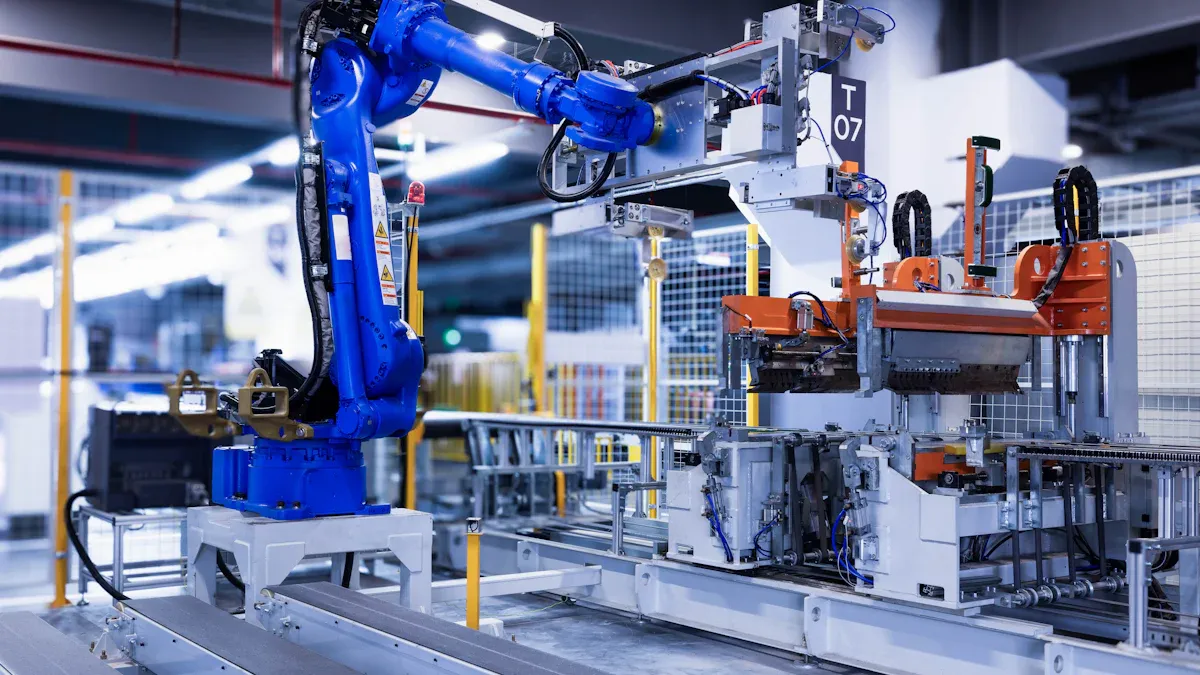
Operations Tools
Project Management
Project management tools help small businesses organize tasks, set deadlines, and track progress. Trello and Asana stand out as popular choices for managing projects. These platforms allow teams to visualize workflows, assign responsibilities, and monitor completion rates. Teams using these tools often notice fewer missed deadlines and better communication.
Technique | Description |
|---|---|
Value Stream Mapping | Visualizes end-to-end process flow, revealing inefficiencies and bottlenecks to eliminate or automate. |
The 5S methodology | Creates organized workspaces, reducing search time and preventing errors, thus improving efficiency. |
Kanban | Manages production flows by limiting work in progress, shortening cycle times, and enhancing quality. |
Many small businesses report that project management systems reduce confusion and help teams focus on priorities. Systems and teams that implement these tools often see improved collaboration and faster project delivery.
SOPs
Standard Operating Procedures (SOPs) provide clear instructions for routine tasks. SOPs ensure consistency and reduce errors by outlining each step in a process. Teams can use SOPs to train new employees and maintain quality standards. Visual aids, such as flowcharts or checklists, make SOPs easy to follow.
Small Business Systems that include SOPs help businesses scale operations without losing control. Teams at systems and teams have used SOPs to streamline onboarding and reduce training time. Regular updates to SOPs keep processes current and effective.
Marketing Automation
Social Media Scheduling
Social media scheduling tools automate the posting of content across platforms. These tools, such as Buffer and Hootsuite, allow businesses to plan posts in advance and maintain a consistent online presence. About 60% of small businesses use marketing automation tools, and 80% of those businesses report increased sales and revenue.
Automated scheduling saves time and ensures that marketing messages reach audiences at optimal times. Teams can analyze engagement data to refine their strategies. Systems and teams have leveraged these tools to boost brand awareness and drive customer interaction.
Email Campaigns
Email marketing automation platforms, like Mailchimp, help businesses send targeted messages to customers. Automated campaigns nurture leads and keep clients informed about new products or services. Businesses using intelligent automation have experienced an 82% reduction in response times. A Hubspot case study revealed a 25% increase in conversion rates through optimized response messages and follow-ups.
Leads contacted within five minutes are 21 times more likely to convert compared to those contacted after thirty minutes. Personalizing responses based on customer interests further increases the chances of conversion. Small Business Systems that include email automation help teams at systems and teams achieve higher engagement and better sales outcomes.
Client Communication
CRM Solutions
Customer Relationship Management (CRM) solutions organize client information and track interactions. These systems help businesses manage leads, follow up with prospects, and maintain strong relationships. CRM platforms, such as Salesforce and HubSpot, offer features like automated reminders and personalized communication.
Statistic | Impact on Client Retention Rates |
|---|---|
93% of businesses | Report higher retention rates after using CRM solutions |
44% of businesses | Experience a 10-29% increase in retention rates post-CRM implementation |
Businesses using CRM predictive analytics can identify at-risk customers early and take action to retain them. Automation of outreach based on customer behavior, such as lack of recent logins, enhances engagement. Personalization fosters stronger relationships and makes clients feel valued. Teams at systems and teams have used CRM solutions to improve retention and increase revenue.
Appointment Scheduling
Appointment scheduling tools simplify the booking process for both businesses and clients. These platforms, like Calendly and Acuity Scheduling, allow customers to book meetings online at their convenience. Automated reminders reduce no-shows and save staff time.
Effective appointment scheduling systems integrate with calendars and CRM platforms, ensuring seamless communication. Security and compliance features protect sensitive information. Teams at systems and teams have adopted these tools to provide better customer service and manage workloads efficiently.
Tip: Choose communication tools that scale with your business and integrate with existing systems for maximum efficiency.
Small Business Systems that incorporate these core tools help businesses operate smoothly, improve customer satisfaction, and support long-term growth.
Financial Systems
Financial systems help small businesses manage money, track expenses, and stay compliant. These systems reduce errors and make financial tasks easier for everyone. Owners and teams use accounting software to record transactions, create reports, and handle payroll. Popular choices include QuickBooks, Xero, and Sage. These tools offer features for invoicing, expense tracking, and reporting.
QuickBooks manages transactions and payroll.
Xero tracks expenses and generates financial reports.
Sage provides tools for invoicing and compliance.
Other options include Wave, Zoho Books, ZipBooks, NCH Express Accounts, and Akaunting. Wave allows unlimited job estimates and billing. Zoho Books works well for businesses earning $50,000 or less. ZipBooks helps manage client and vendor lists and accepts PayPal. NCH Express Accounts automates orders and bills. Akaunting offers a customizable, self-hosted system.
Accounting Software
Accounting software streamlines bookkeeping and financial reporting. These platforms automate data entry and reduce manual errors. Owners can assess their needs and choose scalable tools that grow with their business. User-friendly interfaces help teams adopt new systems quickly. Integration with existing software ensures smooth workflows and less manual work.
Tip: Select accounting software that fits your business size and integrates with your current systems for maximum efficiency.
Accounting software supports compliance by tracking expenses and generating accurate reports. This helps businesses meet legal requirements and avoid penalties. Teams save time and focus on strategic tasks instead of paperwork.
Invoicing Tools
Invoicing tools simplify billing and payment collection. Finli allows businesses to create and manage invoices, ensuring timely payments. Payment processing features make it easy for customers to pay online. Automated reminders reduce late payments and improve cash flow.
Finli processes customer payments affordably.
Wave offers unlimited billing and job estimates.
Zoho Books provides invoicing for small businesses.
Invoicing tools integrate with accounting software to keep records up to date. This reduces manual entry and lowers the risk of mistakes. Owners can track outstanding invoices and follow up with clients easily.
Note: Automated invoicing helps businesses get paid faster and improves financial stability.
Financial systems form the backbone of Small Business Systems. They support error reduction, compliance, and growth by making financial management simple and reliable.
Team Collaboration
Team collaboration systems help employees work together and share information. These platforms improve communication, boost productivity, and support project management. Owners choose tools that fit their team size and workflow needs.
Internal Communication
Internal communication tools keep teams connected and informed. Slack allows instant messaging and group chats. Missive lets team members communicate around emails without forwarding, saving time and reducing clutter. This direct approach boosts workflow productivity and helps teams focus on business growth.
Slack enhances team collaboration with real-time messaging.
Missive organizes email conversations for better efficiency.
Collaboration tools also include video conferencing and cloud computing. These features make remote work easier and support teamwork across locations.
Callout: Choose communication tools that match your team's style and integrate with project management platforms.
Time Tracking
Time tracking tools help businesses monitor work hours and project progress. These systems record time spent on tasks and generate reports for payroll and billing. Owners use time tracking to identify productivity trends and allocate resources effectively.
Toggl tracks time for individual tasks and projects.
Harvest provides detailed reports for payroll and invoicing.
Time tracking software integrates with collaboration and accounting systems. This ensures accurate records and simplifies payroll processing. Teams stay accountable and managers can spot areas for improvement.
Collaboration platforms like Taskworld, Trello, Basecamp, Smartsheet, Asana, Slack, TeamGantt, and Plaky support project management and teamwork. These tools offer user-friendly interfaces and customizable features. They help teams organize tasks, share updates, and meet deadlines.
Team collaboration software enhances efficiency and productivity. It reduces project management burdens and helps teams focus on their goals. Video conferencing and cloud computing further improve teamwork and communication.
Small Business Systems rely on financial and collaboration tools to streamline operations, reduce errors, and support growth. Owners who invest in these systems see better results and a stronger business.
Choosing the Right Tools

Evaluating Software Options
Selecting the right software shapes how a small business operates every day. Teams should look at several important factors before making a decision. Usability stands out as a top priority. Software must match the team's comfort level with technology. Budget also plays a key role. Owners need to consider not only the purchase price but also costs for training and ongoing support. Scalability matters because businesses grow and need systems that can handle more data and users. Involving team members in the selection process helps ensure the software fits real needs.
Factor | Description |
|---|---|
Usability | Define specific usability requirements based on user experience with technology. |
Budget | Assess the total cost including implementation, training, and ongoing support. |
Scalability | Evaluate future needs for customer data support and potential growth in users or data volume. |
Team Involvement | Engage team members in the selection process to gather insights and ensure the software meets their needs. |
Tip: Teams that participate in software selection often adapt faster and use new tools more effectively.
Balancing Cost and Value
Comparing the cost and value of different tools helps owners make smart investments. Core functionality should meet the business’s main needs, such as automated pricing updates or market analysis. Additional features, like real-time analytics, can set one tool apart from another. Usability, onboarding support, and customer service also affect the overall value. Customer reviews provide insight into satisfaction and reliability.
Evaluation Criteria | Weight (%) | Description |
|---|---|---|
Core Functionality | 25 | Essential features like automated pricing updates and market analysis. |
Additional Standout Features | 25 | Unique features such as dynamic pricing algorithms and real-time data analytics. |
Usability | 10 | Factors like intuitive design and easy navigation. |
Onboarding | 10 | Training resources and support for new users. |
Customer Support | 10 | Availability and quality of support services. |
Value For Money | 10 | Assessment of pricing competitiveness and included features. |
Customer Reviews | 10 | Overall satisfaction and feedback from users. |
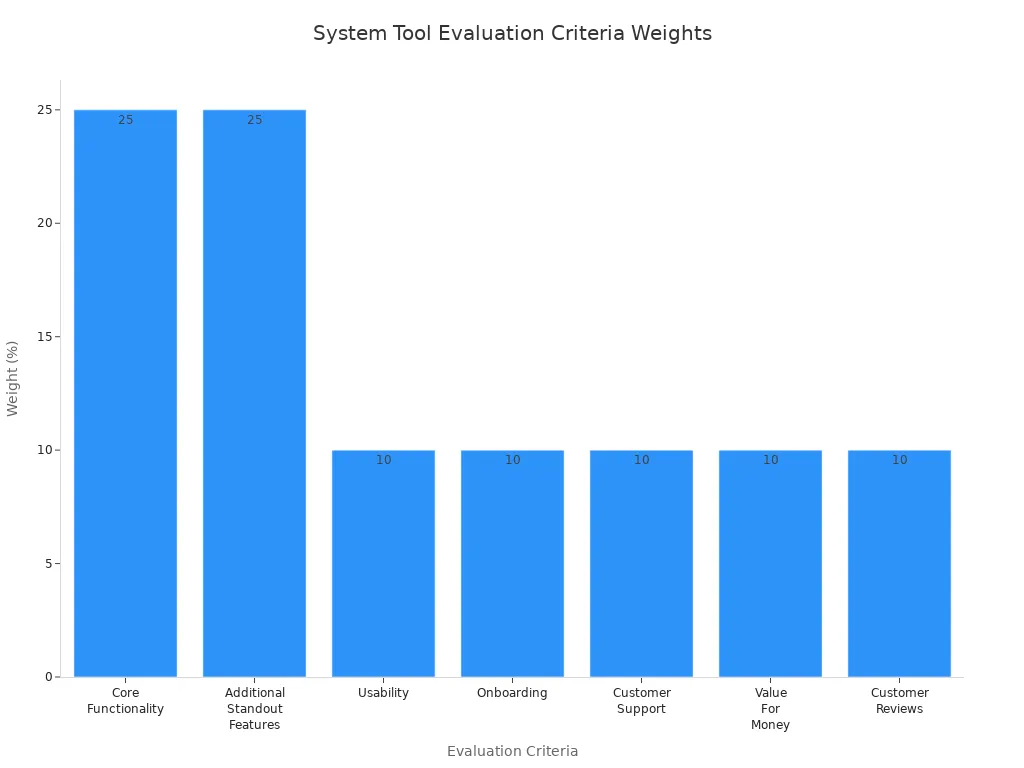
Note: A tool with a higher upfront cost may offer better long-term value if it saves time or reduces errors.
Implementation Tips
Implementing new systems can present challenges. Teams often face misaligned expectations, data integrity issues, and lack of preparedness. Employees may resist change, especially if they feel comfortable with old systems. Sometimes, vendors do not provide enough support or training resources.
Misaligned expectations among stakeholders
Data integrity concerns during migration
Unprepared project teams
Employee resistance to change
Lack of vendor support
Inadequate training tools
To ensure a smooth transition, businesses should follow best practices:
Audit existing processes to find areas for improvement.
Identify tools that fit business needs and integrate with current systems.
Use a centralized data repository for quality and flow.
Prioritize employee training with clear programs.
Maintain human oversight to ensure quality and customer satisfaction.
Callout: Training and communication help teams overcome resistance and use new systems with confidence.
Building a Systems Culture
Training Your Team
A strong systems culture begins with effective training. Small businesses benefit from a variety of training methods that match different learning styles and schedules. Owners can use a mix of structured sessions, self-paced learning, and peer support to help teams master new systems.
Training Method | Description |
|---|---|
Dedicated training days | Schedule monthly sessions focused on onboarding and system updates. |
Weekly 'lunch and learn' | Hold short, informal meetings to share tips and discuss new features. |
Self-paced modules | Allow employees to complete lessons at their own speed during slower periods. |
Micro-learning sessions | Integrate brief, focused training into daily routines to reinforce key skills. |
Peer mentoring | Pair experienced staff with new hires for hands-on guidance. |
External workshops | Bring in experts for specialized training to fill knowledge gaps. |
Online courses | Offer flexible, web-based learning options from trusted providers. |
Learning library | Build a resource center with guides and tutorials for ongoing reference. |
Tip: Combining several training methods helps employees retain information and feel confident using new tools.
Encouraging Adoption
Adoption of new systems improves when employees feel involved and supported. Owners can ease the transition by showing how technology makes daily tasks easier and more efficient. Involving team members in planning helps identify challenges early and builds a sense of ownership.
Show employees the benefits of new systems to increase motivation.
Provide both self-guided resources and interactive sessions to suit different learning preferences.
Involve staff in the planning stage to gather feedback and address concerns.
Keep communication open and transparent to build trust.
For example, in a restaurant, every server should receive full training on a new point-of-sale system before launch. This preparation prevents delays and keeps customers satisfied. In manufacturing, including multiple teams in planning for new equipment ensures smoother implementation and fewer surprises.
Note: Addressing common fears and maintaining clear communication helps teams embrace change and use new systems effectively.
Continuous Improvement
A systems culture thrives on ongoing improvement. Small businesses can use several strategies to keep processes fresh and effective.
Customer Feedback: Collect and review customer input to adjust systems and improve satisfaction.
Continuous Improvement Tools: Apply methods like Kaizen, Six Sigma, and Lean to drive regular enhancements.
Monitor Progress: Track key performance indicators (KPIs) and use data visualization to measure results.
Foster a Culture of Improvement: Encourage employees to suggest changes and recognize their contributions.
Value Stream Mapping (VSM): Use visual tools to analyze workflows and remove waste.
Agile Methodology: Emphasize small, frequent updates to adapt quickly to new challenges.
Callout: Regular reviews and employee involvement keep business systems relevant and effective, supporting long-term growth.
Small Business Systems help owners save time, reduce errors, and support growth. Streamlining business operations is possible for any company, no matter the size. Taking the first step by choosing one system can make a big difference. Readers who want to learn more about smart systems can reach out to systems and teams for guidance. Start today and see the benefits for your business.
FAQ
What are small business systems?
Small business systems are organized methods, tools, or software that help manage daily tasks. They improve efficiency, reduce errors, and support growth. Owners use these systems for operations, marketing, finance, and communication.
How do systems save time for small businesses?
Systems automate repetitive tasks. For example, scheduling tools send reminders automatically. Accounting software tracks expenses without manual entry. These tools help teams focus on important work.
Which system should a business implement first?
A business should start with the area causing the most problems. Many owners choose accounting or project management tools first. These systems often deliver quick results and make daily work easier.
Can small businesses afford smart systems?
Many smart systems offer affordable plans. Some tools provide free versions with basic features. Owners can compare costs and choose options that fit their budget.
How do systems help with team collaboration?
Collaboration tools connect team members. They allow instant messaging, file sharing, and task tracking. Teams communicate better and complete projects faster.
Are smart systems hard to set up?
Most modern systems have user-friendly interfaces. Many offer tutorials and customer support. Teams can learn step by step and ask for help when needed.
How often should a business update its systems?
Businesses should review systems at least once a year. Regular updates keep tools secure and effective. Teams can suggest improvements during these reviews.
Do systems work for remote teams?
Yes, many systems support remote work. Cloud-based tools let teams access information from anywhere. Video calls, shared documents, and online chat keep everyone connected.



