Top Systems Every Small Business Needs to Thrive

Running a small business often feels like juggling endless responsibilities without enough resources or time. Research shows that 42% of small-business owners experienced burnout last year, with nearly 14 million individuals struggling to keep up. This exhaustion directly impacts productivity, as 91% of workers report that burnout reduces their performance and engagement by 43%. Small Business Systems provide a structured methodology to tackle these challenges. By streamlining processes and ensuring accountability, these systems enable businesses to scale effectively while safeguarding the well-being of their teams. Implementing the right systems allows owners to focus on growth rather than constantly putting out fires.
Key Takeaways
Using small business systems can prevent stress and boost work output. This lets owners focus on growing their business.
CRM systems help keep customers happy and loyal, which increases income.
Task and project tools organize work, set priorities, and improve teamwork.
Marketing tools make creating content easier and automate ads, helping get more customers.
Good communication tools help teams work together and talk better with clients, making work smoother.
Data tools protect important info and make it easy to find, helping the business run well.
Training and feedback are key for learning new tools. This helps everyone feel confident using them.
Picking the right tools for your business saves time and helps it succeed.
Customer Relationship Management (CRM) Systems

Customer Relationship Management (CRM) systems are essential for small businesses aiming to build strong customer connections and drive growth. These systems help businesses manage customer data, track interactions, and improve overall satisfaction.
Benefits of CRM Systems
Tracking customer interactions
CRM systems provide a centralized platform to record and monitor customer interactions. This feature ensures that businesses can access detailed histories of customer communications, including emails, calls, and meetings. By maintaining accurate records, teams can personalize their approach and respond to customer needs more effectively.
Improving retention and satisfaction
Satisfied customers are more likely to remain loyal. CRM systems help businesses identify patterns in customer behavior, enabling them to address concerns proactively. According to research, 71% of businesses using CRM systems report improved customer satisfaction. This improvement often translates into higher retention rates and increased revenue.
Top CRM Tools
HubSpot
HubSpot offers a user-friendly CRM platform with features like email tracking, deal pipelines, and reporting dashboards. It is ideal for small businesses looking for a free yet robust solution.
Zoho CRM
Zoho CRM provides customizable tools for managing sales, marketing, and customer support. Its affordability and scalability make it a popular choice for growing businesses.
Salesforce Essentials
Salesforce Essentials is designed specifically for small businesses. It combines powerful CRM features with an intuitive interface, making it easier for teams to manage customer relationships.
Implementing CRM Systems
Training your team
Proper training is crucial for the successful adoption of a CRM system. Inadequate training can lead to incorrect usage and inaccurate data. Businesses should involve HR to schedule training sessions and create materials that cater to different learning styles. This approach ensures that all team members feel confident using the system.
Tool integration
Integrating the CRM system with existing tools enhances its effectiveness. Transparency during the implementation process helps gain employee buy-in. Encouraging feedback from the team during selection and integration phases can also improve acceptance. Choosing a user-friendly CRM interface reduces resistance and simplifies training.
Benefit | Percentage |
|---|---|
Improved customer satisfaction | 71% |
Increased sales revenue | 67% |
Better team collaboration | 59% |
CRM systems are a cornerstone of Small Business Systems. They streamline operations, improve customer relationships, and support scalability. Businesses that invest in the right CRM tools and implementation strategies position themselves for long-term success.
Task and Project Management Systems

Efficient task and project management systems are vital for small businesses aiming to stay organized and productive. These systems help streamline daily operations, prioritize tasks, and ensure teams remain aligned with business goals.
Importance of Task Management
Organizing daily operations
Task management systems provide a structured approach to handling daily responsibilities. By centralizing tasks in one platform, businesses can reduce operational chaos and improve efficiency. Studies show that implementing such systems can lead to a 30% reduction in routine task time and a 75% improvement in work quality. These tools also automate repetitive tasks, such as follow-ups and data entry, freeing up valuable time for strategic activities.
Prioritizing tasks
Prioritization is key to meeting deadlines and achieving objectives. Task management systems allow teams to rank tasks based on urgency and importance. This approach minimizes missed deadlines and ensures high-priority items receive attention first. For example, project managers report that 75% see immediate improvements in work quality and efficiency when using structured task management tools. Clear timelines and accountability also reduce stress, promoting better mental health among employees.
Recommended Tools
Trello
Trello is a visual task management tool that uses boards, lists, and cards to organize projects. Its drag-and-drop interface makes it easy to assign tasks, set deadlines, and track progress. Small businesses benefit from its simplicity and flexibility, especially for collaborative projects.
Asana
Asana offers robust features for managing complex projects. Teams can create task dependencies, set milestones, and monitor workflows in real time. Its integration with other tools like Slack and Google Workspace enhances productivity and communication.
Monday.com
Monday.com provides a customizable platform for tracking tasks and projects. Its visual dashboards offer insights into team performance and project timelines. This tool is ideal for businesses seeking a scalable solution that adapts to their unique needs.
Best Practices
Setting goals and deadlines
Establishing clear goals and deadlines ensures teams stay focused and aligned. A 2022 case study highlights how a cross-university team successfully tackled a complex project by breaking it into phases and setting daily objectives. This structured approach enabled them to meet a tight six-day deadline while maintaining high-quality outcomes.
"Daily stand-ups and feedback loops played a critical role in the team’s success, demonstrating the power of methodical task management."
Reviewing progress
Regular progress reviews help identify bottlenecks and ensure tasks remain on track. For instance, a marketing team launched a campaign in two weeks by breaking the project into manageable phases and conducting weekly reviews. Similarly, a software development team met a critical deadline by using collaborative tools to monitor progress and address risks proactively.
Task and project management systems are indispensable components of Small Business Systems. They enhance productivity, reduce operational chaos, and promote team collaboration. By adopting the right tools and best practices, businesses can achieve their goals more efficiently and effectively.
Marketing Systems
Marketing systems are essential for small businesses aiming to enhance their visibility, engage customers, and drive revenue. These systems streamline marketing efforts, allowing businesses to focus on strategic growth rather than manual tasks.
Benefits of Marketing Systems
Streamlining content creation
Marketing systems simplify the process of creating and managing content. Tools like design platforms and automation software enable teams to produce high-quality materials efficiently. Personalized emails, for instance, are six times more effective at driving engagement than generic ones. By leveraging these systems, businesses can deliver tailored messages that resonate with their audience, improving overall campaign effectiveness.
Automating campaigns
Automation is a game-changer for small businesses. Marketing systems automate repetitive tasks such as email scheduling, social media posting, and lead nurturing. This not only saves time but also ensures consistency across channels. Advanced lead scoring techniques further enhance conversion rates by providing sales teams with better-qualified leads. Businesses employing targeted strategies within marketing automation platforms often see significant improvements in engagement and customer acquisition.
Essential Marketing Tools
Mailchimp
Mailchimp is a popular email marketing platform that offers automation features, audience segmentation, and performance analytics. Its user-friendly interface makes it ideal for small businesses looking to create impactful email campaigns without extensive technical expertise.
Canva
Canva is a versatile design tool that empowers teams to create professional-quality graphics, presentations, and social media posts. Its drag-and-drop functionality and customizable templates make it accessible for users with varying design skills.
Hootsuite
Hootsuite simplifies social media management by allowing businesses to schedule posts, monitor engagement, and analyze performance across multiple platforms. This tool helps teams maintain a consistent online presence while saving time on manual updates.
Implementation Strategies
Defining target audience
A clear understanding of the target audience is crucial for effective marketing. Surveys and consumer feedback provide direct insights into customer preferences. A/B testing and conversion tracking help optimize campaigns by comparing variations. Digital analytics tools track engagement metrics, enabling businesses to refine their strategies. For example, aligning media channels with business objectives and defining key performance indicators (KPIs) ensures that marketing efforts remain focused and impactful.
Measuring performance
Measuring campaign performance is essential for continuous improvement. A structured performance measurement plan tracks progress and identifies areas for optimization. Techniques such as brand lift studies, ROI attribution, and competitor benchmarking provide valuable insights. Pre-post campaign surveys and marketing effectiveness studies further quantify the impact of marketing efforts. These strategies enable businesses to allocate resources effectively and achieve better results.
Pro Tip: Aligning sales and marketing teams can lead to a 24% faster revenue growth rate and a 67% improvement in deal closures. Collaboration between these departments ensures cohesive messaging and maximizes the impact of marketing systems.
Evidence Description | Impact |
|---|---|
500% increase in target account traffic and 6x ROI in revenue for Payscale after implementing ABM | Revenue Growth |
234% faster progression through the sales pipeline for ad-influenced accounts | Customer Engagement |
84% improvement in reputation and 80% improvement in customer relationships due to ABM | Customer Engagement |
58% of B2B marketers experienced larger deal sizes with ABM | Revenue Growth |
67% better at closing deals when sales and marketing are aligned | Revenue Growth |
24% faster revenue growth for aligned sales and marketing operations | Revenue Growth |
Marketing systems are a vital component of Small Business Systems. They streamline operations, enhance customer engagement, and drive measurable results. By adopting the right tools and strategies, businesses can unlock their full marketing potential and achieve sustainable growth.
Communication Systems
Effective communication systems are essential for fostering collaboration and improving client interactions in small business environments. These systems streamline information sharing, reduce misunderstandings, and enhance overall productivity.
Role of Communication Systems
Enhancing collaboration
Strong communication systems enable teams to work together seamlessly, regardless of location. Employees from different departments can share updates, provide feedback, and align on goals through centralized platforms. Research shows that 86% of employees and executives identify poor communication as a leading cause of workplace failures. On the other hand, teams with effective communication systems can boost productivity by up to 25%. These systems also ensure that knowledge workers can avoid miscommunication, with 73% reporting that generative AI tools improve workplace clarity.
Improving client interactions
Clear communication with clients builds trust and strengthens relationships. Businesses that use communication systems can provide consistent updates, address concerns promptly, and deliver a seamless customer experience. Strong internal communication also ensures that all client-facing teams, such as sales and support, remain aligned. This alignment creates a unified approach to client interactions, enhancing satisfaction and loyalty.
Statistic | Description |
|---|---|
64% | Business leaders believe effective communication increases team productivity. |
63% | People believe wasted time is a major consequence of poor communication. |
57% | Global employers indicate communication is the most desirable skill for recruits. |
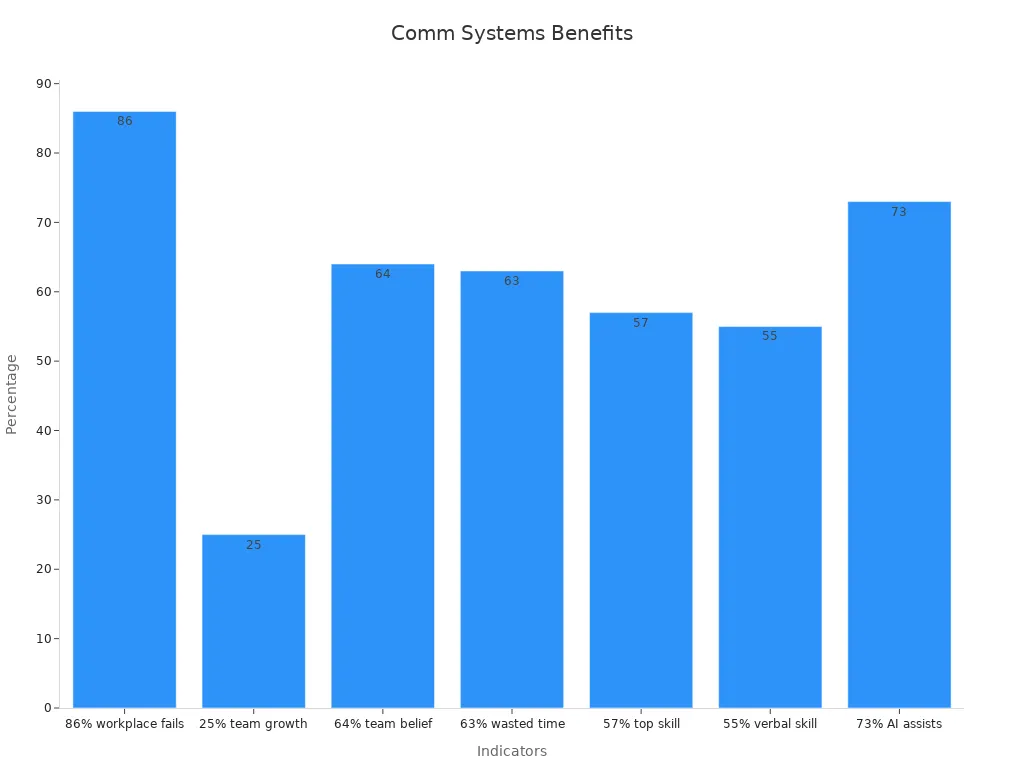
Popular Communication Tools
Slack
Slack is a versatile messaging platform that facilitates real-time communication. Teams can create channels for specific projects, share files, and integrate other tools like Google Drive. Its search functionality allows users to quickly locate past conversations, ensuring no critical information gets lost.
Zoom
Zoom is a leading video conferencing tool that supports virtual meetings, webinars, and screen sharing. Its high-quality video and audio capabilities make it ideal for remote teams and client presentations. Features like breakout rooms and meeting recordings further enhance collaboration.
Microsoft Teams
Microsoft Teams combines chat, video conferencing, and file sharing into one platform. It integrates seamlessly with other Microsoft 365 tools, such as Word and Excel, making it a powerful solution for businesses already using this ecosystem. Teams can collaborate on documents in real time, improving efficiency and reducing delays.
Optimization Tips
Communication protocols
Establishing clear communication protocols ensures consistency and reduces confusion. Businesses should define key channels, such as email or video conferencing, for specific purposes. A centralized repository for resources, like branding guidelines and project documents, further streamlines information sharing. Regular check-ins and milestone reviews help teams stay aligned and address challenges proactively.
Consistent usage
Consistency is critical for maximizing the benefits of communication systems. Teams should use the designated tools regularly and avoid switching between platforms unnecessarily. Providing training and procedural knowledge ensures that all employees understand how to use the tools effectively. A structured approach to communication fosters alignment and improves overall productivity.
Pro Tip: Communicating a clear rationale for new practices and facilitating bidirectional engagement can significantly improve adoption rates.
Communication systems are a vital component of Small Business Systems. They enhance collaboration, improve client interactions, and drive efficiency. By adopting the right tools and optimizing their usage, businesses can create a cohesive and productive work environment.
Data and Information Management Systems
Data and information management systems are critical for small businesses aiming to safeguard sensitive information and ensure seamless access to essential resources. These systems provide the foundation for secure, efficient, and scalable operations.
Importance of Data Management
Safeguarding information
Small businesses face increasing risks from cyberattacks, with 61% targeted in 2021 alone. Effective data management systems protect against breaches that could compromise customer data or disrupt operations. For instance, 60% of small businesses that experience a cyberattack shut down within six months. Implementing robust security measures, such as encryption and access controls, minimizes vulnerabilities and ensures business continuity.
Statistic | Source | Impact on Small Businesses |
|---|---|---|
46% of all cyber breaches impact businesses with fewer than 1,000 employees. | Verizon's 2021 Data Breach Investigations Report | Highlights the increasing vulnerability of small businesses to cyberattacks. |
82% of ransomware attacks in 2021 were against companies with fewer than 1,000 employees. | [4] | Shows the significant risk of ransomware attacks specifically targeting small businesses. |
60% of small businesses that suffer a cyberattack shut down within six months. | [13] | Emphasizes the severe consequences of cyberattacks on small business sustainability. |
Ensuring accessibility
Data accessibility is equally important for operational efficiency. Employees need quick and reliable access to files and information to perform their tasks effectively. Centralized data management systems eliminate the inefficiencies of scattered storage solutions. They also enable remote teams to collaborate seamlessly, ensuring that everyone works with the most up-to-date information. This accessibility fosters productivity and reduces delays in decision-making.
Effective Tools
Google Workspace
Google Workspace offers a suite of cloud-based tools for document creation, storage, and collaboration. Its real-time editing features allow teams to work on the same file simultaneously, reducing version control issues. Integration with Gmail and Google Calendar further streamlines workflows, making it a versatile choice for small businesses.
Dropbox
Dropbox provides secure file storage and sharing capabilities. Its advanced encryption ensures data protection, while its intuitive interface simplifies file organization. Businesses can also use Dropbox to set permissions, ensuring that only authorized personnel access sensitive documents.
Notion
Notion combines note-taking, project management, and database functionalities into one platform. Teams can create custom workflows, track progress, and store information in an organized manner. Studies show that using Notion can improve project completion rates by 30%, making it a valuable tool for small businesses.
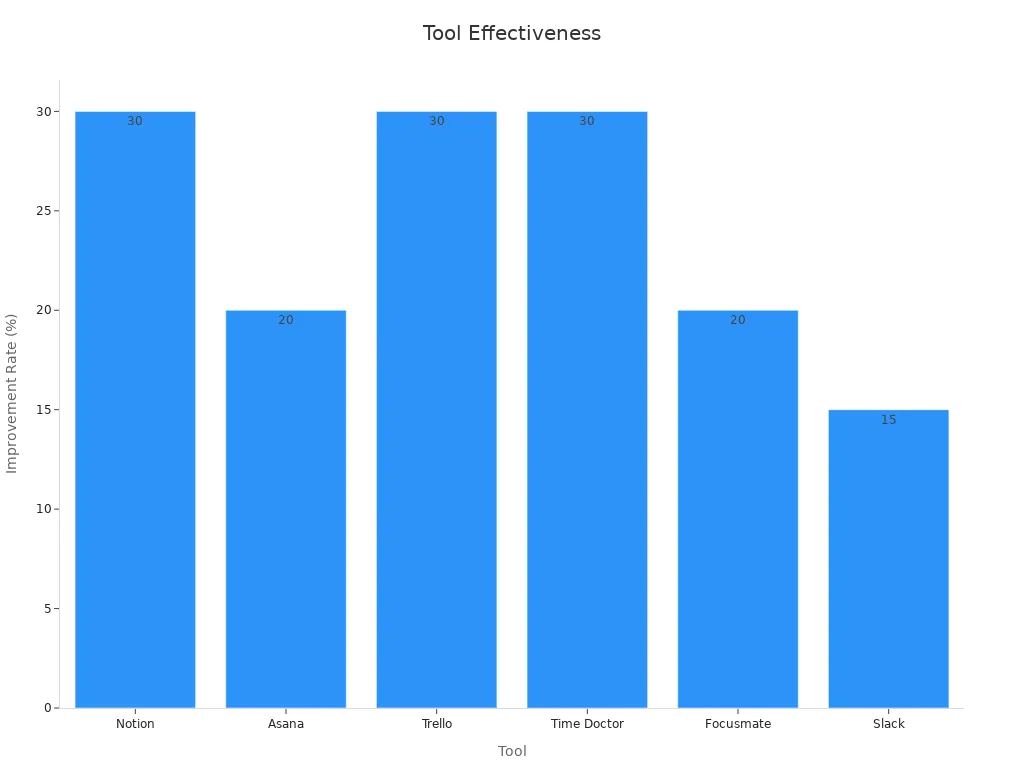
Best Practices
Backing up data
Regular data backups are essential for mitigating risks associated with data loss. Organizations produce more data than ever, increasing the need for reliable backup strategies. Cloud-based solutions, such as Google Workspace and Dropbox, offer automated backup options that ensure data remains secure and recoverable. Compliance with regulations like GDPR further underscores the importance of maintaining robust backup protocols.
Pro Tip: Schedule backups during off-peak hours to minimize disruptions and ensure system performance remains unaffected.
Organizing files
Systematic file organization enhances efficiency and reduces the risk of errors. Businesses should establish a consistent naming convention and folder structure to simplify file retrieval. For example, categorizing files by department or project ensures that employees can locate information quickly. Regular audits of digital storage systems also help identify outdated or redundant files, freeing up valuable storage space.
Note: A well-organized file system not only improves accessibility but also supports compliance with legal and regulatory requirements.
Data and information management systems form a cornerstone of Small Business Systems. They safeguard critical information, enhance accessibility, and support operational efficiency. By adopting effective tools and best practices, small businesses can build a resilient foundation for growth.
Small Business Systems play a pivotal role in driving efficiency and sustainable growth. By implementing these systems, businesses can reduce administrative burdens, saving up to 69 days annually that can be redirected toward strategic initiatives. Automating repetitive tasks not only improves productivity but also minimizes burnout, fostering a more engaged workforce. Moreover, better systems can address the $5 trillion lost annually in productivity within the service industry.
Adopting these systems gradually allows teams to adapt without overwhelming resources. Businesses should prioritize tools that align with their goals and invest in training to maximize returns. The right systems empower teams to focus on innovation and customer satisfaction, laying the foundation for long-term success.
FAQ
What are Small Business Systems, and why are they important?
Small Business Systems are structured processes and tools that help businesses operate efficiently. They reduce manual effort, improve productivity, and support scalability. By implementing these systems, teams can focus on strategic growth rather than routine tasks.
How do I choose the right system for my business?
Identify your business needs and goals. Research tools that align with those objectives. Consider factors like ease of use, scalability, and integration with existing tools. Testing free trials can help determine the best fit.
How long does it take to implement a new system?
Implementation time varies based on the system's complexity and team size. Simple tools may take a few days, while more advanced systems could require weeks. Proper planning and training can streamline the process.
Can small businesses afford these systems?
Many systems offer affordable plans tailored to small businesses. Free versions or trial periods are often available. Investing in the right tools can save time and money in the long run by improving efficiency and reducing errors.
How do I ensure my team adopts new systems effectively?
Provide thorough training and clear instructions. Involve team members in the selection process to gain their buy-in. Regular feedback sessions can address concerns and improve adoption rates.
Are these systems secure for managing sensitive data?
Reputable systems prioritize security with features like encryption and access controls. Always choose tools with strong security measures and regularly update software to protect against vulnerabilities.
What if my business outgrows the system I choose?
Many systems offer scalable solutions that grow with your business. Opt for tools that allow upgrades or additional features. Regularly review your systems to ensure they meet evolving needs.
Where can I learn more about implementing these systems?
Our team at Systems and Teams specializes in helping businesses implement effective solutions. Reach out to us for personalized guidance and support. We’re here to help you achieve sustainable growth.



