How to Effectively Automate Business Processes for Maximum Efficiency

Automate Business Processes has become a fundamental aspect of modern Business Management, enabling companies to save time, cut costs, and enhance accuracy. For instance, robotic process automation (RPA) can reduce the time spent on manual tasks by up to 90%, allowing employees to concentrate on more strategic initiatives. This transition not only increases productivity but also reduces errors, resulting in substantial cost savings. Over the last decade, the adoption of automation has risen from 16% to over 51%, underscoring its vital role in driving digital transformation. By streamlining processes such as Hiring Systems and Sales workflows, businesses can position themselves for long-term growth and maintain a competitive edge in an ever-changing market.
Key Takeaways
Automation saves time and cuts costs by up to 90%. This lets workers focus on key tasks.
Find tasks that repeat often and follow rules to automate. This boosts efficiency and lowers mistakes.
Use clear steps to set goals and check success when using automation.
Get workers involved in automation to lower pushback and make them happier at work.
Check and improve automated tasks often to keep them useful and match business needs.
Begin with small test projects to try automation tools before using them everywhere.
Learn about new automation tools to stay ahead in your field.
Automation makes customers happier by speeding up replies and improving service.
Understanding Business Process Automation
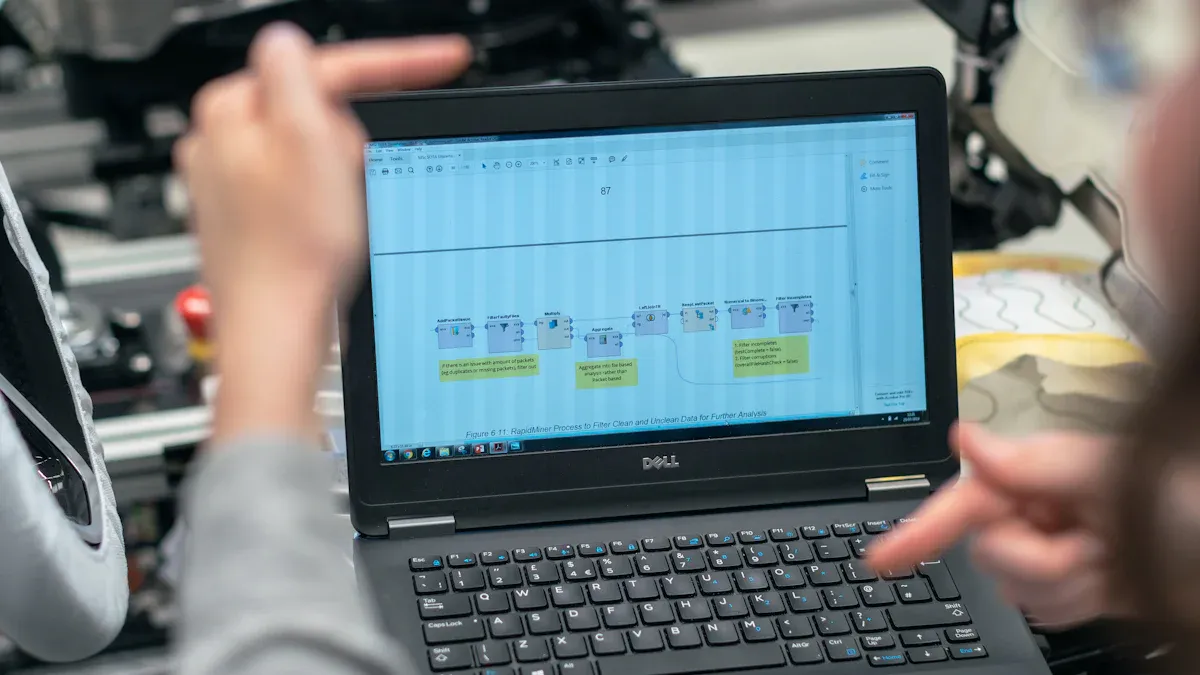
What Is Business Process Automation?
Business Process Automation (BPA) refers to the use of technology to streamline and automate repetitive, manual tasks within an organization. This approach aims to improve efficiency, reduce human error, and enhance overall productivity. By automating routine processes, businesses can focus on strategic initiatives that drive growth and innovation.
Some common examples of BPA include:
Automating data entry and processing tasks to minimize errors.
Using workflow automation for complex operations like order processing or employee onboarding.
Implementing document management systems to reduce reliance on paper-based processes.
To successfully automate business processes, organizations should follow a structured approach:
Define clear objectives and key performance indicators (KPIs) for the automation project.
Establish baseline metrics to measure progress after implementation.
Evaluate efficiency and productivity improvements post-automation.
This structured framework ensures that automation efforts align with organizational goals and deliver measurable results.
Key Benefits of Automating Business Processes
Boosting Productivity and Efficiency
Automated systems operate continuously without breaks, processing tasks faster than humans. Employees involved in high-impact automation projects report efficiency gains of up to 200 hours per year, equivalent to a 10% improvement. This allows businesses to allocate resources toward innovation and customer-focused activities.
Reducing Costs and Optimizing Resources
Automation reduces operating costs by minimizing the need for manual labor in repetitive tasks. For example, automated systems can handle transactions and manage workflows more efficiently, enabling businesses to scale operations without significantly increasing expenses.
Minimizing Errors and Enhancing Accuracy
Automation thrives on consistency. Unlike humans, automated systems perform tasks with precision, reducing the likelihood of errors. This leads to improved customer satisfaction and strengthens a company’s reputation for reliability.
Improving Employee and Customer Satisfaction
By automating mundane tasks, employees can focus on more meaningful work, increasing job satisfaction. Customers also benefit from faster response times and consistent service quality. Automation fosters better collaboration among teams by tracking project statuses and keeping everyone informed, reducing delays and misunderstandings.
Benefit | Description |
|---|---|
Efficiency | Automated systems process tasks faster, reducing costs and freeing resources for innovation. |
Error Reduction | Automation ensures precision, improving customer satisfaction and reliability. |
Improved Teamwork | Automation enhances collaboration by keeping team members informed and reducing delays. |
Compliance | Automated processes ensure regulatory compliance, reducing risks of fines or penalties. |
Scalability | Businesses can scale operations to meet demand without increasing costs. |
Agility | Automation allows quick adjustments to market changes, enabling businesses to seize new opportunities. |
Better Decision-Making | Data-driven insights from automation support smarter business decisions. |
By leveraging these benefits, organizations can position themselves for long-term success and competitiveness in a rapidly evolving market.
Steps to Automate Business Processes Effectively
Identifying Processes for Automation
Characteristics of Ideal Processes for Automation
Not all processes are suitable for automation. Ideal candidates share specific characteristics that make them efficient and cost-effective to automate. Processes that are repetitive, rule-based, and time-consuming often benefit the most. Tasks with high error rates or those requiring consistent outputs also qualify as strong candidates. For example, data entry and invoice processing involve predictable workflows, making them ideal for automation. Additionally, processes with measurable outcomes, such as compliance checks, are easier to monitor and improve post-automation.
Examples of Processes Suitable for Automation
Several industries have successfully automated processes to enhance efficiency. Inventory and supply chain automation reduces errors in stock monitoring and reordering. Healthcare organizations automate patient record management, cutting administrative costs by up to 30%. Legal firms use AI-driven tools to streamline contract reviews, improving compliance and reducing costs by nearly 50%. Manufacturing companies deploy AI sensors for real-time product inspections, boosting productivity and lowering defect rates. These examples demonstrate how automation transforms operations across diverse sectors.
Mapping and Documenting Workflows
Why Understanding Current Processes Is Essential
Before automating, organizations must understand their existing workflows. Mapping current processes helps identify inefficiencies and areas for improvement. It ensures automation aligns with business goals and avoids disrupting critical operations. For instance, documenting workflows reveals bottlenecks in order processing or gaps in compliance checks. This insight enables teams to design automation solutions that address specific challenges effectively.
Tools for Workflow Mapping and Analysis
Several tools simplify workflow mapping and analysis. ProcessMaker provides a no-code platform for visualizing workflows and identifying inefficiencies. Nintex offers versatile solutions for optimizing workflows across systems. Kissflow enables customizable workflows with a user-friendly interface, while Trello uses boards and cards for team collaboration. Asana and Wrike help track and manage workflows, while Zapier connects apps to create automated workflows. Tools like Airtable and Smartsheet combine spreadsheet interfaces with automation features, making them ideal for documenting and improving workflows.
Choosing the Right Automation Tools
Criteria for Selecting Automation Software
Selecting the right automation tools requires careful evaluation. Teams should consider project requirements, ensuring the tool meets specific needs without unnecessary complexity. Budget constraints play a crucial role, as cost-effective tools maximize ROI. Ease of maintenance and reusability are essential for long-term efficiency. Tools with robust reporting mechanisms and collaboration support enhance team productivity. Integration capabilities ensure seamless operation across multiple systems, while 24/7 support and training resources simplify onboarding and troubleshooting.
Examples of Popular Automation Tools
Many reliable automation tools cater to diverse business needs. Zapier connects applications to automate workflows, improving efficiency. Flow automates processes across cloud-based systems, while Airtable combines database functionality with workflow automation. Smartsheet offers a spreadsheet interface for managing workflows, and ProcessMaker provides a comprehensive view of business processes. These tools empower organizations to automate tasks effectively, saving time and resources.
Implementing Automation Strategically
Starting with Pilot Projects
Organizations should begin automation efforts with small-scale pilot projects. These projects allow teams to test automation tools and workflows in a controlled environment. By starting small, businesses can identify potential challenges and refine their approach before scaling. For example, a mid-sized IT company reduced its hiring time from 30 days to 10 days by automating resume screening during a pilot initiative. This success demonstrated the value of automation and built confidence for broader implementation.
Pilot projects also help organizations evaluate the return on investment (ROI) of automation. A financial services company achieved a 213% ROI by prioritizing automation opportunities based on complexity and business impact. This approach ensures that resources are allocated to processes with the highest potential for improvement. Establishing a dedicated team to oversee pilot projects can further enhance success by providing technical expertise and ensuring alignment with organizational goals.
Scaling Automation Across the Organization
Once pilot projects prove successful, businesses can scale automation across departments. Scaling requires a strategic plan to ensure smooth integration and minimize disruptions. Developing standards for process documentation and technology selection simplifies the scaling process. For instance, a construction company increased on-time payments by 60% by automating invoice processing, demonstrating how scaling automation can deliver measurable benefits.
Managing reusable components, such as pre-built workflows or templates, accelerates future automation efforts. Organizations should also prioritize processes with high impact and scalability. For example, an electronics retailer reduced delivery delays by 30% using AI for predictive analytics. This success highlights the importance of selecting processes that align with business objectives and customer needs.
Training Employees and Monitoring Progress
Gaining Employee Buy-In and Support
Employee support is critical for successful automation. Resistance to change often stems from fear of job loss or unfamiliarity with new tools. To address these concerns, organizations should involve employees early in the automation process. Providing clear communication about the benefits of automation, such as reduced workload and improved efficiency, helps build trust. Training programs that teach employees how to use automation tools effectively can also boost confidence and engagement.
A food distributor, for example, reduced waste by 20% and improved order fulfillment rates through AI-powered demand forecasting. This success was partly due to employee buy-in and collaboration. Establishing a culture that values innovation and continuous learning encourages employees to embrace automation as a tool for growth rather than a threat.
Measuring and Optimizing Automation Success
Monitoring the performance of automated processes ensures they deliver the desired outcomes. Organizations should track key performance indicators (KPIs) such as time savings, error reduction, and cost efficiency. Regular reviews help identify areas for improvement and ensure alignment with business goals. For instance, a dedicated team can analyze data from automated workflows to optimize performance and address any issues.
Developing a feedback loop between employees and automation teams enhances the optimization process. Employees who interact with automated systems daily can provide valuable insights into potential improvements. By continuously refining automated processes, businesses can maximize their benefits and maintain a competitive edge.
Tip: Use analytics tools to monitor automation performance and identify trends. This data-driven approach supports better decision-making and ensures long-term success.
Examples of Processes to Automate

Administrative and Operational Tasks
Data Entry and Document Management
Automating data entry and document management can significantly improve efficiency and accuracy. Manual data entry often leads to errors and consumes valuable time. Automated systems, such as those using Optical Character Recognition (OCR) technology, streamline this process. For example:
A startup implemented automation for repetitive data entry tasks, achieving a 30% productivity increase in three months.
ABC Hospital adopted OCR-based software, reducing data entry errors by 75% and cutting operational costs.
XYZ Retail introduced barcode scanning for inventory management, achieving 98% data accuracy and lowering labor costs.
These examples highlight how automation transforms administrative tasks, allowing teams to focus on strategic goals.
Scheduling and Appointment Management
Scheduling and appointment management benefit greatly from automation. Tools like Calendly and Microsoft Bookings simplify the process by integrating with calendars and sending reminders. Businesses save time and reduce scheduling conflicts. For instance, a healthcare provider automated appointment scheduling, reducing no-shows by 20% and improving patient satisfaction. Automation ensures seamless coordination, enhancing operational efficiency.
Marketing and Sales Processes
Email Campaigns and Lead Management
Marketing automation tools streamline email campaigns and lead management. They enable businesses to send personalized emails, track engagement, and nurture leads effectively. Key performance indicators (KPIs) such as email open rates and lead conversion rates measure success. For example:
Automated email campaigns improve customer engagement by 68%.
Lead nurturing tools reduce customer acquisition costs by optimizing the sales funnel.
CRM systems provide detailed reports, supporting data-driven decisions.
By automating these processes, businesses enhance their marketing efforts and drive sales growth.
CRM Updates and Reporting
Customer Relationship Management (CRM) systems benefit from automation by reducing manual updates and generating real-time reports. Automated CRMs collect and process large volumes of data, providing actionable insights for sales teams. For instance, a retail company automated CRM updates, improving lead tracking and increasing sales by 15%. Automation ensures accurate data and supports better decision-making.
Customer Support and Service
Chatbots and Automated Ticketing
Chatbots and automated ticketing systems revolutionize customer support. They handle routine inquiries, provide instant responses, and reduce workload for support teams. Statistics show that 62% of users believe AI speeds up response times, while 67% of businesses report improved customer experience with chatbots. For example:
AkzoNobel reduced response times from six hours to 70 minutes using AI.
Unity saved $1.3 million by reducing ticket volumes with an AI agent.
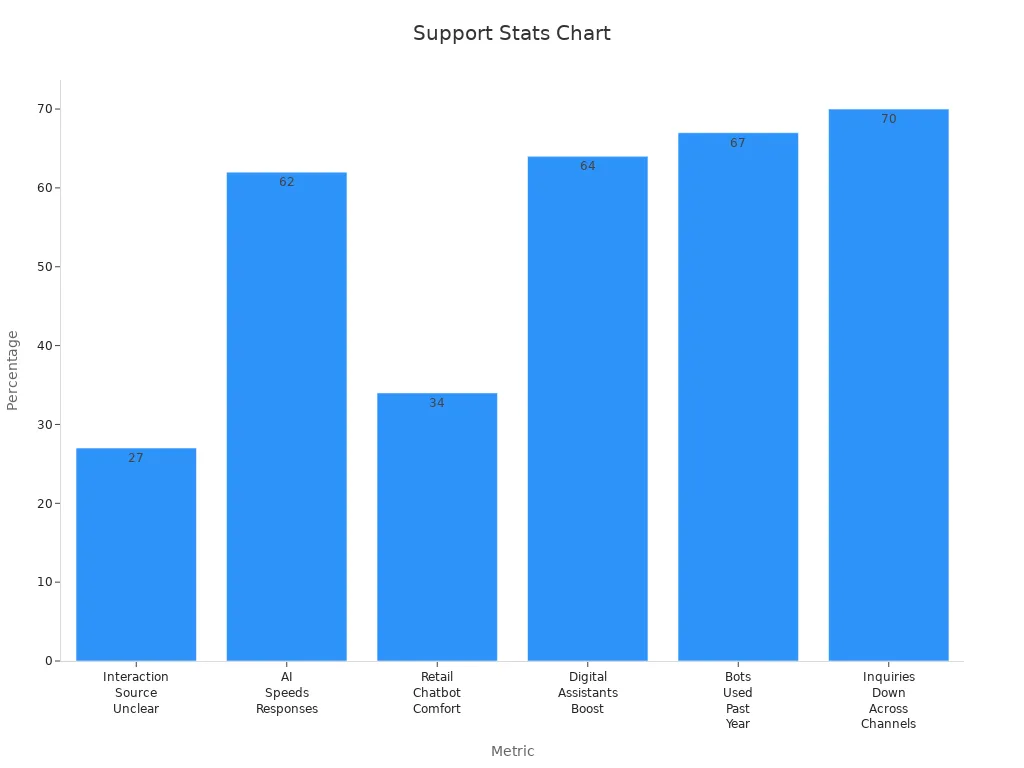
These tools enhance customer satisfaction and operational efficiency.
Feedback Collection and Analysis
Automating feedback collection and analysis helps businesses understand customer needs and improve services. Tools like SurveyMonkey and Qualtrics gather feedback efficiently, while AI-powered analytics identify trends and actionable insights. For instance, a retail chain automated feedback analysis, identifying key areas for improvement and increasing customer retention by 25%. Automation ensures timely responses to customer concerns, fostering loyalty.
Tip: Automate business processes like customer support and marketing to save time and improve outcomes.
Financial and Accounting Operations
Invoice Processing and Expense Tracking
Automating invoice processing and expense tracking transforms financial operations. Manual invoice handling often leads to delays and errors, which can disrupt cash flow. Automation tools like Optical Character Recognition (OCR) and Robotic Process Automation (RPA) streamline these tasks by extracting data from invoices and processing them with minimal human intervention. This ensures faster approvals and accurate record-keeping.
For example, a manufacturing company reduced its month-end close process from two weeks to just three days by implementing OCR, AI, and RPA technologies. This significant improvement highlights how automation enhances efficiency and reduces operational bottlenecks. Additionally, 66% of BILL customers reported receiving payments at least twice as fast after adopting BILL Accounts Receivable. These results demonstrate the tangible benefits of automating financial workflows.
Expense tracking also benefits from automation. Tools like Expensify and Zoho Expense simplify the process by automatically categorizing expenses and generating reports. Businesses gain better visibility into spending patterns, enabling more informed financial decisions. Automation reduces the risk of errors in expense claims and ensures compliance with company policies.
Tip: Automating invoice processing and expense tracking not only saves time but also improves cash flow management, ensuring businesses stay financially agile.
Payroll and Tax Management
Payroll and tax management are critical yet time-consuming tasks for businesses. Errors in payroll processing can lead to employee dissatisfaction and compliance issues. Automation eliminates these risks by ensuring accurate calculations and timely payments. Payroll software like Gusto and ADP automates salary disbursements, tax deductions, and benefits management. These tools also generate detailed reports, simplifying audits and compliance checks.
Tax management becomes more efficient with automation. Tax software like QuickBooks and Avalara calculates tax liabilities, tracks deadlines, and files returns automatically. This reduces the burden on accounting teams and minimizes the risk of penalties due to late or incorrect filings. Businesses can focus on strategic financial planning instead of getting bogged down by administrative tasks.
Automating payroll and tax processes also ensures scalability. As businesses grow, these systems handle increased workloads without compromising accuracy. This scalability makes automation an essential investment for long-term success.
Note: Automating payroll and tax management not only reduces errors but also ensures compliance with ever-changing regulations, safeguarding businesses from potential legal risks.
Avoiding Common Pitfalls in Automation
Automating the Wrong Processes
How to Identify Processes That Should Not Be Automated
Not all processes benefit from automation. Automating the wrong tasks can lead to inefficiencies, reduced service quality, and even customer dissatisfaction. Research highlights that improper implementation of automation often harms consumer experiences. For example, automating highly personalized tasks, such as complex customer service interactions, may result in a lack of empathy and understanding, which customers value.
Processes that rely heavily on human judgment or creativity are also poor candidates for automation. Tasks like strategic decision-making or brainstorming sessions require flexibility and innovation, which automated systems cannot replicate. Additionally, ignoring the context of data during automation can lead to flawed conclusions. For instance, automating processes without considering unique business needs or customer preferences may result in misguided decisions.
To avoid these pitfalls, businesses should evaluate processes based on their predictability, repetitiveness, and potential for measurable outcomes. A thorough analysis ensures that automation aligns with organizational goals and enhances overall efficiency.
Tip: Focus on automating tasks that are repetitive, rule-based, and time-consuming to maximize the benefits of automation.
Lack of Employee Training and Resistance
Overcoming Resistance to Change
Employee resistance often poses a significant challenge to successful automation. Many employees perceive automation as a threat to their job security, leading to reluctance in adopting new technologies. Studies reveal that resistance increases when employees view digital transformation as disruptive. However, training programs and clear communication can mitigate these concerns and foster acceptance.
Study | Findings |
|---|---|
Trenerry et al. (2021) | Resistance stems from technological, individual, and organizational factors. |
Jones et al. (2021) | Training reduces resistance by promoting understanding and acceptance. |
Holopainen et al. (2023) | New skills and mindsets are essential for managing uncertainty. |
Peschl and Schüth (2022) | Involving employees in the change process builds trust and collaboration. |
Organizations should prioritize employee involvement from the start. Informing teams about the benefits of automation, such as reduced workloads and improved efficiency, helps alleviate fears. Training programs tailored to employees’ roles ensure they feel confident using new tools. For example, workshops and hands-on sessions can demonstrate how automation complements their work rather than replacing it.
Note: A culture of continuous learning and open communication fosters a positive attitude toward automation, ensuring smoother transitions.
Overcomplicating the Automation Process
Keeping Automation Simple and Scalable
Overcomplicating automation can lead to unnecessary costs and inefficiencies. Complex systems often require extensive maintenance and training, which can overwhelm teams and hinder adoption. Simplicity is key to ensuring automation delivers its intended benefits.
Businesses should start with straightforward processes that are easy to automate. For example, automating email responses or data entry tasks provides quick wins and builds confidence in automation initiatives. Scalable solutions, such as modular automation tools, allow organizations to expand their efforts gradually without disrupting operations.
To maintain simplicity, teams should focus on user-friendly tools that integrate seamlessly with existing systems. Regular reviews of automated workflows help identify areas for improvement and ensure processes remain efficient as the organization grows.
Tip: Begin with small, manageable automation projects and scale gradually to avoid overcomplicating workflows.
Neglecting Maintenance and Updates
Importance of Regular Monitoring and Optimization
Automation systems require consistent monitoring and updates to maintain their effectiveness. Neglecting these tasks can lead to performance issues, reduced efficiency, and even system failures. Regular maintenance ensures that automated processes continue to align with business goals and adapt to changing needs.
Monitoring key performance metrics provides valuable insights into system health. For example, tracking crash rates can reveal early signs of technical problems. Addressing these issues promptly prevents disruptions and enhances user experience. Similarly, analyzing load times helps identify performance bottlenecks. Optimizing these areas improves speed and keeps users engaged.
Importance | Benefits of Regular Maintenance and Updates | |
|---|---|---|
Crash Rates | Monitoring crash rates provides early warning signs of issues. | Regular updates can reduce crashes, improving user experience. |
Load Times | Tracking load times helps identify performance degradation. | Optimizations can enhance speed, retaining user engagement. |
User Sessions | Analyzing user sessions reveals usage patterns and potential drop-offs. | Regular updates can keep users engaged and reduce churn. |
User Feedback | User reviews highlight pain points needing attention. | Addressing feedback through updates can enhance satisfaction. |
Performance Benchmarks | Establishing benchmarks aids in assessing the impact of updates. | Successful updates can lead to improved performance metrics. |
User feedback also plays a critical role in maintaining automation systems. Reviews and complaints often highlight pain points that require immediate attention. By addressing these concerns through updates, businesses can improve customer satisfaction and loyalty. For instance, a company that regularly updates its automated customer support system can resolve common complaints faster, leading to better service quality.
Establishing performance benchmarks is another essential practice. Benchmarks allow businesses to measure the impact of updates and identify areas for further improvement. For example, a company might compare user session data before and after an update to evaluate its effectiveness. Successful updates often result in higher engagement and reduced churn rates.
Tip: Schedule routine system checks and updates to ensure automation tools remain efficient and aligned with business objectives.
Regular monitoring and optimization not only prevent technical issues but also ensure that automation systems evolve with the organization. Businesses that prioritize maintenance gain a competitive edge by delivering consistent performance and adapting to market changes. Neglecting these practices, on the other hand, risks undermining the benefits of automation altogether.
Actionable Tips for Successful Automation
Start Small and Scale Gradually
Starting small allows businesses to test automation in a controlled environment. Pilot projects help identify potential challenges and refine workflows before scaling. For example, in the banking sector, AI-generated decisions were initially reviewed by humans. This approach built trust in the system's reliability over time. Similarly, HCA's SPOT sepsis alerts involved clinicians in the decision-making process, creating a feedback loop that improved both user engagement and system accuracy.
Organizations can also benefit from beta periods for controlled rollouts. During these phases, teams monitor performance and gather user feedback to refine automation tools. For instance, gradual scaling in order processing has led to faster turnaround times and fewer errors. Real-time analytics dashboards provide actionable insights, enabling businesses to make data-driven adjustments as they expand automation efforts.
Tip: Begin with simple, repetitive tasks like data entry or scheduling. Once successful, scale automation to more complex processes.
Involve Employees in the Automation Process
Employee involvement is crucial for successful automation. Engaging employees early fosters a sense of ownership and reduces resistance to change. Studies show that involving workers in automation enhances job satisfaction and mental well-being. For example, a survey by the European Commission found that 61% of Swedes view robots and AI positively. This optimism stems from collaborative efforts and trust in government support during technological transitions.
Clear communication about the benefits of automation helps alleviate fears. Employees should understand how automation complements their roles rather than replacing them. Training programs tailored to specific job functions ensure employees feel confident using new tools. For instance, involving employees in the design and testing of automated workflows can lead to better adoption rates and improved outcomes.
Note: Empowering employees through training and collaboration not only boosts morale but also ensures smoother implementation of automation.
Regularly Review and Optimize Automated Workflows
Automation is not a one-time effort. Regular reviews ensure workflows remain efficient and aligned with business goals. Tracking performance metrics like process cycle time and error rates helps identify areas for improvement. For example, periodic reviews of automated inventory management systems have reduced manual errors and stock discrepancies.
Conducting quarterly or biannual evaluations allows teams to update outdated processes. Monthly performance reviews can also reveal patterns, such as delays in job completion, that require immediate attention. Real-time analytics dashboards provide actionable insights, enabling businesses to make informed decisions. For instance, organizations that regularly optimize their automated workflows have achieved a 60% reduction in order errors and a 70% decrease in customer complaints.
Tip: Schedule routine evaluations of automated workflows to ensure they adapt to changing business needs and continue delivering value.
Stay Updated on Emerging Automation Trends
Automation technologies evolve rapidly, making it essential for businesses to stay informed about emerging trends. Keeping up with advancements ensures organizations remain competitive and leverage the latest tools to enhance efficiency. Industries across the globe are integrating cutting-edge technologies to transform their operations.
Key Technologies Shaping Automation
Several technologies are driving the future of automation. Businesses adopting these innovations can streamline workflows and improve responsiveness. The following advancements stand out:
Artificial Intelligence (AI): AI enables machines to learn and adapt, making processes smarter and more efficient.
Advanced Robotics: Robotics enhances precision and reduces human intervention in repetitive tasks.
Blockchain: Blockchain ensures secure and transparent transactions, particularly in finance and supply chains.
Wearables: Wearable devices improve real-time monitoring and data collection in industries like healthcare and manufacturing.
These technologies empower businesses to meet market demands for speed and innovation.
Industry-Specific Trends
Different industries are integrating automation technologies to address unique challenges. The table below highlights key trends across sectors:
Industry | Technologies Integrated |
|---|---|
Manufacturing | AI, Robotics |
Logistics | Machine Learning, Robotics |
Agriculture | AI, Automation Technologies |
Finance | AI, Blockchain |
For example, manufacturing companies use AI and robotics to create responsive environments that adapt to production needs. Logistics firms rely on machine learning to optimize delivery routes and reduce costs. In agriculture, automation technologies improve crop monitoring and harvesting efficiency. Financial institutions leverage blockchain to enhance transaction security and transparency.
Benefits of Staying Updated
Understanding emerging trends allows businesses to adopt technologies that align with their goals. For instance, AI and robotics streamline workflows, reducing operational bottlenecks. Blockchain enhances trust in financial transactions, while wearables provide actionable insights for decision-making. These innovations not only improve efficiency but also position organizations as leaders in their industries.
Tip: Regularly attending industry conferences, subscribing to technology journals, and participating in webinars can help businesses stay informed about the latest automation trends.
By staying updated, organizations can anticipate changes, adapt quickly, and maintain a competitive edge. Emerging technologies offer immense potential for growth, making it crucial for businesses to embrace innovation proactively.
Automating business processes remains a cornerstone for achieving maximum efficiency in today’s competitive landscape. By streamlining repetitive tasks, businesses can unlock higher productivity, reduce costs, and improve accuracy. Studies, such as those by Gegoff et al. (2023), highlight how transparency in automation fosters trust and mitigates disuse, ensuring long-term success.
Taking the first step is simpler than it seems. Identifying one process to automate, such as data entry or scheduling, can deliver immediate results. Over time, these small changes compound into significant gains, positioning businesses for sustainable growth.
Exploring automation tools today can set the foundation for a more efficient and innovative future. Start small, stay consistent, and watch your organization thrive.
Study | Findings | |
|---|---|---|
Gegoff et al. (2023) | Higher transparency mitigated disuse associated with lower reliability automation. | |
Bartlett & McCarley (2019) | No effect of cue format on automation dependence in aided signal detection tasks. | |
Endsley & Kiris (1994) | Information presentation did not improve automation use. |
Tip: Begin your automation journey today by selecting a single process to optimize. Small steps lead to transformative results.
FAQ
What is the first step in automating business processes?
The first step involves identifying repetitive, rule-based tasks that consume time and resources. Businesses should analyze workflows to pinpoint inefficiencies and prioritize processes with measurable outcomes for automation.
How can automation improve employee productivity?
Automation reduces time spent on repetitive tasks, allowing employees to focus on strategic and creative work. This shift enhances job satisfaction and boosts overall productivity.
Are there any risks associated with automation?
Yes, risks include automating unsuitable processes, employee resistance, and neglecting system maintenance. Proper planning, training, and regular monitoring mitigate these risks effectively.
What tools are best for small businesses starting automation?
Small businesses can use tools like Zapier, Trello, or Asana. These platforms offer user-friendly interfaces and affordable pricing, making them ideal for beginners.
How long does it take to see results from automation?
The timeline varies by process and scale. Simple tasks like data entry may show results within weeks, while complex workflows might take months to optimize fully.
Can automation work for all industries?
Automation benefits most industries, including healthcare, finance, and manufacturing. However, processes requiring human judgment or creativity may not be suitable for automation.
How does automation impact customer satisfaction?
Automation improves response times, reduces errors, and ensures consistent service quality. Tools like chatbots and automated ticketing systems enhance customer experiences by addressing inquiries quickly.
What is the cost of implementing automation?
Costs depend on the tools and scale of implementation. Small businesses may spend a few hundred dollars monthly, while larger enterprises might invest significantly more in advanced systems.
Tip: Start with affordable tools and scale gradually to manage costs effectively.



