Can Business Automation Help You Work Smarter

Yes, business automation can help professionals and entrepreneurs work smarter. Automation uses technology to streamline repetitive tasks, reduce errors, and save valuable time.
66% of businesses have automated at least one business process as of 2024.
Adoption rates are expected to reach 85% by 2029.
By automating routine processes, organizations reclaim hours each week, allowing teams to focus on optimization steps and strategic growth. Many business owners now view automation as a way to enhance ethical practices and improve hiring systems. Each reader can identify which process in their own business could benefit most.
Key Takeaways
Business automation streamlines repetitive tasks, saving time and reducing errors.
Companies can reclaim hours each week by automating routine processes, allowing teams to focus on strategic growth.
Automation enhances accuracy by minimizing human error, leading to better data quality.
Employees can engage in high-value tasks, such as innovation and customer engagement, when automation handles mundane work.
Identifying and automating the most time-consuming tasks can lead to quick wins and improved productivity.
Integrating automation tools creates a unified business ecosystem, improving efficiency and data management.
Setting clear, measurable goals for automation projects helps track success and encourages continuous improvement.
Regular monitoring of automation metrics ensures long-term success and alignment with business objectives.
Working Smarter

Efficiency
Streamlined Workflows
Business automation transforms how organizations manage their daily operations. Automated systems create streamlined workflows by connecting tasks and departments. Employees experience fewer interruptions and delays. Automation standardizes processes, which leads to uniform results across teams.
Companies often see cost savings when they automate tasks.
Time savings allow employees to focus on important work instead of routine activities.
Standardization of processes ensures consistency over time.
Enhanced data tracking provides a clear trail for auditing and insights.
Tip: Automated workflows help teams complete projects faster and with fewer errors.
Less Manual Effort
Manual tasks often slow down productivity. Automation reduces the need for repetitive actions, such as data entry or scheduling. Employees spend less time on mundane activities and more time on creative problem-solving.
Automation minimizes errors that occur during manual work.
Consistency improves as automated systems handle tasks the same way every time.
Accuracy
Fewer Mistakes
Accuracy improves when organizations use business automation. Automated systems reduce human error and increase reliability.
Automation streamlines workflows and increases accuracy, which boosts operational efficiency.
Tracking metrics such as process cycle time and error rates helps organizations measure gains.
Vonage reduced account provisioning time from four days to minutes, while also minimizing mistakes.
Note: Reliable automation leads to better data quality and fewer costly errors.
Strategic Focus
High-Value Tasks
Business automation frees employees from repetitive tasks. Teams can focus on strategic initiatives that drive growth.
Automation enhances productivity and agility, helping companies stay competitive.
Low-code solutions allow organizations to automate workflows and integrate systems efficiently.
Integrating business process automation with existing systems creates seamless workflows.
Employees engage in high-value work, such as planning, innovation, and customer engagement.
Teams that use automation spend more time on tasks that matter most to the business.
Business Automation Areas

Repetitive Tasks
Many businesses spend valuable time on repetitive tasks. Automating these tasks increases productivity and reduces errors. Companies often automate processes such as scheduling, reporting, and internal communication. Automation tools handle these jobs quickly and consistently.
Managing customer relationships with CRM systems
Handling social media posts and email marketing
Tracking inventory and employee management
Generating reports and storing files in the cloud
Collecting and processing customer feedback
Low-code platforms help companies automate these tasks without needing advanced programming skills. Analysts predict that low-code solutions will become the main method for software development by 2025. These platforms allow business users to create workflows and apps in days or weeks, not months. This speed helps companies respond to market changes faster and empowers employees to focus on more important work.
Tip: Start by identifying the most time-consuming repetitive tasks in your business. Automate these first for quick wins.
Data Entry
Data entry often takes up a large part of an employee’s day. Manual data entry can lead to mistakes and slow down business operations. Automated data entry uses technology to input information quickly and accurately. This reduces errors and saves time.
Popular software solutions for automating data entry include:
Nintex RPA: Offers a drag-and-drop interface for managing both structured and unstructured data. It helps with data discovery and document extraction.
Docsumo: Uses artificial intelligence and machine learning for accurate data extraction. It processes invoices and receipts in real time and supports customizable workflows.
These tools use optical character recognition (OCR) to process large volumes of data, such as bank statements, in under a minute. Some OCR software achieves error rates as low as 0.05%. Automated data entry improves accuracy and allows employees to focus on higher-value tasks.
Note: Automated data entry not only reduces mistakes but also speeds up business processes.
Customer Service
Customer service teams benefit greatly from automation. Automated systems can answer routine questions, process claims, and route requests to the right person. This leads to faster response times and higher customer satisfaction.
Company | Automation Type | Results |
|---|---|---|
Insurance Industry | Immediate answers, faster claims, improved satisfaction | |
Jackpots.ch | Automated customer support system | 24/7 support, faster responses, higher satisfaction |
Telefónica Germany | Teneo’s OpenQuestion solution | 20% lower costs, quicker issue resolution, 35% higher retention |
Pockit | Automated email triage | 95% reduction in email backlog, faster response times |
Verkkokauppa | Automated ticketing system | Saved 400 agent hours weekly, €330,000 annual cost reduction |
Vodafone | Google Cloud Contact Center AI | 40% of calls handled by AI, 20% faster handling for human agents |
Automated Email | AI email resolution system | Faster responses, lower support costs, improved satisfaction |
AI Workflow | AI-powered workflow automation | 4x faster customer response, higher satisfaction |
Low-code and AI-powered tools make it easier for companies to set up automated customer service solutions. These systems handle large volumes of requests and free up agents to solve more complex problems.
Automated customer service helps businesses deliver quick, reliable support around the clock.
Inventory
Inventory management plays a crucial role in business operations. Companies rely on accurate stock levels to meet customer demand and avoid unnecessary costs. Automation has transformed how organizations handle inventory, making processes faster and more reliable.
Automated inventory systems update stock levels in real time. These systems track sales, purchases, and returns without manual input. Employees can see current inventory at a glance, which helps them make better decisions. Automation reduces the risk of errors that often occur with manual data entry. Businesses gain a clear view of their inventory, which improves operational efficiency.
Automated alerts notify staff when stock runs low or when discrepancies appear. This feature helps prevent shortages and overstocking. Manufacturers use automation to track raw materials from procurement to production. They ensure all components are available when needed, which avoids costly production delays.
Inventory tracking tools use advanced technology, such as barcode scanners and RFID tags. These tools record every movement of goods in warehouses and stores. Real-time data allows managers to respond quickly to changes in demand. Automation aligns inventory with actual sales, reducing waste and saving money.
Automation Feature | Benefit | Example Use Case |
|---|---|---|
Real-time updates | Accurate stock levels | Retail stores track sales daily |
Automated alerts | Prevents shortages/overstock | Warehouses monitor supplies |
Barcode/RFID tracking | Faster item location | Logistics companies manage goods |
Precise reporting | Informed decision-making | Managers plan purchases |
Low-code platforms make it easier for companies to set up automated inventory systems. Employees with limited technical skills can create workflows that connect inventory data with sales and purchasing systems. This integration streamlines operations and reduces manual effort.
Artificial intelligence (AI) also plays a role in inventory management. AI analyzes sales patterns and predicts future demand. Companies use these insights to adjust stock levels and avoid excess inventory. Robotics further enhance efficiency by automating tasks such as picking, packing, and shipping. Robots move goods through warehouses quickly and accurately.
Business Automation in inventory management leads to fewer mistakes and better resource allocation. Companies save time and money while improving customer satisfaction. Automated systems provide reliable data, which supports smarter business decisions.
Tip: Start with a simple inventory tracking tool. As your business grows, add features like automated alerts and AI-driven forecasting to maximize efficiency.
Business Automation Benefits
Time Savings
Business Automation helps organizations reclaim valuable hours every week. Automated systems handle routine tasks quickly, allowing employees to focus on more important work. Many clients at systems and teams report significant time savings after implementing automation solutions. Sales professionals save over two hours daily by automating prospect outreach and lead qualification. Data analysis tasks now take less time, freeing up staff for strategic projects.
Task | Time Saved |
|---|---|
Daily by sales pros | |
Prospect outreach | 30 minutes to 1 hour |
Lead qualification | 1–2 hours |
Data analysis | 1–2 hours |
Employees and business leaders experience annual time savings as well.
Source | Estimated Time Savings |
|---|---|
Employees (WorkMarket) | 240 hours per year |
Business leaders | 360 hours per year |
Automated workflows help teams complete projects faster and reduce delays.
Cost Reduction
Organizations see a noticeable drop in operational costs when they use automation. Systems and teams have helped clients cut expenses by streamlining processes and reducing labor costs. Automated solutions replace manual work, which lowers the need for extra staff and minimizes errors that can lead to costly mistakes.
Source | Cost Reduction Percentage | Example Savings |
|---|---|---|
Gartner | $45 million annually for a $1.5 billion revenue company | |
Manufacturing | Up to 40% | Significant reduction in labor costs |
General | 59% of businesses | Report cost reduction as a primary benefit |
RPA | 25–50% | Average labor cost savings |
Automated Systems | 60–80% less | Cost of automation vs. human labor |
Automation can reduce operational costs by up to 30%.
Manufacturing companies see a potential 40% drop in labor costs.
59% of businesses report cost reduction as a primary benefit.
Robotic process automation leads to 25–50% labor cost savings.
Automated systems operate at 60–80% less than the cost of human labor.
Many organizations invest in automation to achieve long-term savings and improve their bottom line.
Accuracy
Automated systems deliver higher accuracy than manual processes. Clients at systems and teams have seen a dramatic reduction in errors after switching to automation. Data entry, document processing, and form validation now produce more reliable results. Automated solutions minimize human mistakes and ensure consistent outcomes.
Process Type | Human Error Rate | Automation Error Rate | Reduction in Errors |
|---|---|---|---|
Data Entry | 1-3% | 0.1-0.3% | 90% reduction |
Document Processing | 2-5% | 0.2-0.5% | 85% reduction |
Form Validation | 3-7% | 0.3-0.7% | 88% reduction |
AI-powered systems reach an accuracy rate of 99.95% in financial transactions. These systems automatically detect anomalies and validate calculations, which helps organizations avoid costly errors.
Reliable automation improves data quality and supports better decision-making.
Strategic Work
Business Automation transforms how organizations approach strategic work. When companies automate routine and repetitive tasks, employees gain more time for projects that drive growth and innovation. Automated systems handle scheduling, data entry, and reporting. This shift allows teams to focus on activities that require creativity and critical thinking.
Many organizations see a boost in innovation after adopting automation. Employees no longer spend hours on manual processes. They can now contribute to new product ideas, process improvements, and customer engagement strategies. Teams use their expertise to solve complex problems and deliver better results.
Automation also helps companies reallocate staff to roles that add more value. For example:
Employees move from data entry to customer service, where they build stronger relationships.
Teams dedicate more time to analyzing market trends and planning for the future.
Staff members participate in brainstorming sessions and strategic planning meetings.
Tip: Encourage employees to identify areas where automation frees up their time. Use this extra capacity to launch new initiatives or improve customer experiences.
Organizations that embrace automation often see improved customer satisfaction. Teams respond faster to client needs and deliver higher-quality service. By reducing time spent on manual work, companies can focus on building long-term relationships and exploring new business opportunities.
Business Automation does more than save time and reduce errors. It creates an environment where employees can focus on what matters most—strategic work that shapes the future of the organization.
Challenges
Implementation
Many organizations face hurdles when introducing automation. The most common challenges include unclear goals, integration issues, high maintenance costs, and data quality problems. Companies often struggle to connect new automation tools with existing systems. Legacy software may not support modern automation features. High maintenance costs can also discourage small businesses from adopting new technologies. Data accuracy and consistency remain critical, as poor-quality data can undermine automation efforts.
Challenge | Description | Solution |
|---|---|---|
Lack of Well-defined Goals | Automation without clear objectives can miss key opportunities. | Set clear, measurable objectives before starting. |
Integration Issues | Compatibility problems with legacy systems can slow progress. | Assess current systems and select tools with strong integration features. |
High Maintenance Costs | Ongoing costs can be a burden, especially for smaller companies. | Use cloud-based tools with flexible pricing and lower maintenance needs. |
Data Accuracy Problems | Inaccurate data can reduce automation effectiveness. | Audit data and use validation tools to ensure quality. |
Security-Related Issues | Automation can expose sensitive data to new risks. | Choose tools with encryption and train employees on cybersecurity. |
Lack of Technical Expertise | Employees may lack the skills needed for automation. | Upskill staff or bring in experts for support. |
Tip: Companies that plan ahead and set clear goals often see smoother automation rollouts.
Change Management
Employee resistance often slows automation projects. Workers may worry about job security or feel uncertain about new processes. Transparency helps reduce fear. Leaders who explain the reasons for automation and its benefits build trust. Training programs give employees the skills they need to succeed with new tools. Leadership involvement also plays a key role. When managers support automation openly, teams feel more confident about the changes.
Strategy | Description |
|---|---|
Transparency | Clearly communicate the reasons for automation and its benefits to all employees. |
Training | Offer training programs to help staff learn new technologies and workflows. |
Leadership | Ensure managers and executives actively support and participate in the change process. |
Note: Open communication and strong leadership can turn resistance into support.
Solutions
Organizations can overcome automation challenges by following best practices. Security remains a top priority. Companies should use strict access controls and monitor systems for compliance. Regular audits help identify issues before they grow. Collaboration with regulatory experts ensures that automation meets all legal requirements. Purpose-built compliance technology can track automation in real time. Effective communication and ongoing training keep teams informed and prepared.
Implement advanced security measures, such as access controls and compliance checks.
Conduct regular audits to spot compliance issues early.
Work with regulatory experts to stay updated on rules and mandates.
Use compliance technology to monitor automation in real time.
Communicate clearly and train teams on compliance and security.
Automation also brings risks, such as compliance failures, data security gaps, and process errors. Companies can reduce these risks by assessing interconnected systems, monitoring processes, and preparing backup plans. Training employees on automation tools and risks ensures everyone can respond quickly if problems arise.
Companies that invest in planning, training, and security build a strong foundation for successful automation.
Getting Started
Identify Opportunities
Businesses can begin their automation journey by finding the right opportunities. Teams should start with a careful review of current processes. They can look for tasks that slow down work or cause frustration. Many companies find that bottlenecks, such as order processing delays or backed-up quality checks, signal a need for automation. High employee workload and frequent errors also point to areas that benefit from automation.
Here are steps to help identify the best opportunities:
Research: Analyze existing workflows to spot repetitive or time-consuming tasks.
Define the Process: Map out each step and assign responsibilities.
Set the Process in Action: Choose an automation tool and begin implementation.
Improve the Process: Review results and look for ways to enhance efficiency.
Future Proof: Adjust strategies as business needs change.
Teams should focus on tasks that take up a lot of employee time, have high transaction volumes, or require standardization. Stable and repetitive processes are often the easiest to automate. Companies may also consider automating tasks that are currently outsourced to reduce risks.
Tip: Involve employees in the process. They know which tasks are most frustrating and time-consuming.
Set Goals
Setting clear goals helps businesses measure the success of automation projects. Teams should use the SMART framework to create goals that are Specific, Measurable, Achievable, Relevant, and Time-bound. For example, a company might aim to cut manual data entry errors by 50% within six months.
Strategy | Description |
|---|---|
Define SMART goals | Set clear, specific targets with deadlines. |
Choose relevant metrics | Track cycle time, error rates, and return on investment (ROI). |
Use a balanced scorecard approach | Monitor financial, customer, process, and learning outcomes. |
Review and adjust regularly | Update goals based on feedback and changing needs. |
Celebrate achievements | Share success stories and recognize team efforts. |
Selecting the right metrics ensures that teams can track progress and make improvements. Regular reviews help keep projects on track and encourage a culture of continuous improvement.
Monitor
Monitoring automation projects ensures long-term success. Teams should track key metrics to see if automation meets business goals. Important measures include cycle time reduction, error rates, and quality of output. Productivity, staff motivation, and customer satisfaction also show how well automation works.
Metric | Description |
|---|---|
Cycle Time Reduction | Compares process speed before and after automation. |
Error Reductions | Tracks accuracy improvements and fewer manual corrections. |
Quality Output | Checks if results meet expected standards. |
Better Productivity | Measures task completion rates and resource use. |
Motivated Staff | Uses surveys and retention rates to gauge employee satisfaction. |
ROI / Cost Reduction | Compares savings from automation to initial costs. |
Reliability | Looks at system downtime before and after automation. |
Customer Satisfaction | Uses surveys to measure customer experience improvements. |
Note: Regular monitoring helps teams spot issues early and make quick adjustments. This approach keeps automation projects aligned with business goals and supports ongoing improvement.
Trends
AI
Artificial intelligence (AI) continues to shape the future of business automation. Companies now use AI to optimize processes and reduce human intervention. AI-driven automation learns from data and makes real-time adjustments. This ability helps businesses adapt quickly to changing conditions. AI improves decision-making and operational efficiency across many sectors.
Traditional automation handled only basic tasks with set steps. It could not adjust to new situations. AI-powered automation brings cognitive abilities. These systems process large amounts of data and make independent decisions. Businesses benefit from faster responses and better accuracy.
Recent trends show that hyperautomation is gaining popularity. Hyperautomation combines AI and machine learning to coordinate different technologies. This approach creates seamless workflows and boosts productivity. AI-driven personalization also stands out. Advanced language models allow companies to create personalized user experiences. Customers receive tailored recommendations and support, which increases engagement.
Hyperautomation integrates AI and machine learning for smooth coordination of technologies.
AI-driven personalization uses advanced models to enhance user experiences.
AI business process automation reduces human involvement and improves efficiency.
AI systems learn and adapt, making real-time changes to processes.
Decision-making and customer experiences improve with AI automation.
Industries such as manufacturing, retail, and energy use AI in different ways. Manufacturing relies on robots and quality control systems to improve efficiency and product safety. Retailers use AI for automated checkout and inventory management. Energy companies monitor usage and manage power grids with AI systems.
AI automation helps businesses stay competitive by improving speed, accuracy, and customer satisfaction.
Integration
Integration of automation tools has become a key trend in 2024. Companies connect multiple systems to create a unified business ecosystem. This approach streamlines operations and improves data management. Integrated automation solutions handle tasks across departments, reducing manual work and errors.
Businesses see many benefits from integrating automation tools:
Benefit | Description |
|---|---|
Resources shift to important tasks, boosting accuracy and consistency. | |
Reduced Costs | Streamlined operations lower expenses. |
Enhanced User Experience | Faster responses and consistent service increase customer satisfaction. |
Better Data Management | Integrated systems manage data more effectively. |
Increased Reliability | Optimized performance leads to dependable operations. |
Reduced Employee Turnover | Better workflows improve job satisfaction and retention. |
Competitive Edge | Automation gives companies an advantage over competitors. |
Long-term Value | Stronger brand loyalty and customer value develop over time. |
Industries use integration in different ways. Manufacturing connects robots and assembly lines for efficient production. Retailers link inventory management and sales tracking for better decision-making. Transportation companies use integrated systems to control traffic and monitor flow. Energy providers manage power grids and renewable sources with automated tools.
Integrated automation helps businesses achieve reliable performance and long-term growth. Companies that invest in integration gain a competitive edge and deliver better experiences to customers.
Business Automation helps organizations work smarter by improving efficiency, accuracy, and cost savings. Employees report higher engagement and retention when automation streamlines their tasks. Clinicians focus more on patient care, and AI speeds up workflows for better results.
Automation leads to meaningful work and reduces burnout.
Employees become more present and productive.
Industry | Company | Waste Reduction | Energy Reduction | Other Benefits |
|---|---|---|---|---|
Automotive | N/A | 35% | Optimized energy efficiency | |
Pharmaceutical | Pfizer | 60% | 35% | Enhanced quality control |
Food & Beverage | Nestlé | 50% | 30% | Minimized product waste |
Electronics | Samsung | 60% | 40% | Safer production environment |
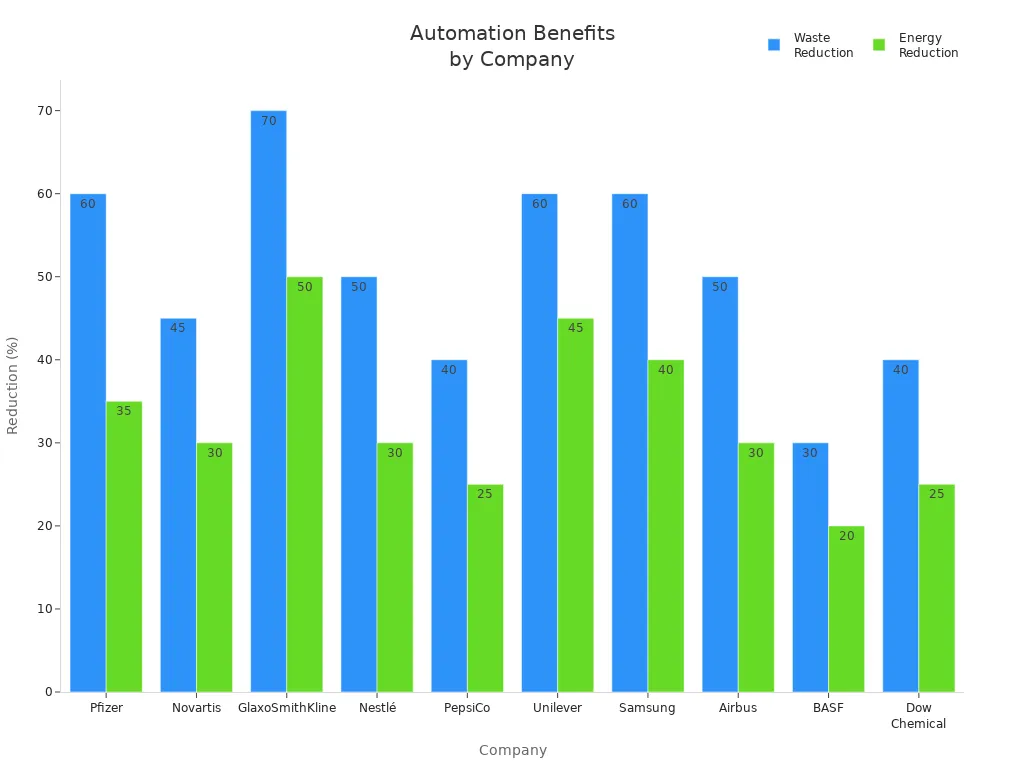
Organizations can unlock strategic focus and long-term growth. Those interested in learning more can reach out to systems and teams for guidance.
FAQ
What is business automation?
Business automation uses technology to perform tasks that people usually do by hand. Companies use software, robots, or artificial intelligence to complete jobs faster and with fewer mistakes.
Which business tasks can be automated?
Companies automate tasks like data entry, scheduling, inventory tracking, and customer service. Automation works best for jobs that repeat often and follow clear steps.
Does automation replace employees?
Automation handles routine work, but people still make important decisions. Employees focus on creative and strategic tasks while machines manage repetitive jobs.
How does automation improve accuracy?
Automated systems follow set rules and check for errors. They process information the same way every time, which reduces mistakes and improves data quality.
Is automation expensive to set up?
Costs depend on the tools and systems a company chooses. Many businesses start small with affordable software. Over time, automation saves money by reducing labor and errors.
Can small businesses use automation?
Small businesses benefit from automation just like large companies. Many tools offer simple setups and low costs. Owners can automate tasks such as invoicing, emails, and inventory.
What risks come with automation?
Automation can create security risks and data errors if not managed well. Companies must train staff, monitor systems, and use secure tools to protect information.
How do companies measure automation success?
Companies track time saved, error rates, cost reductions, and customer satisfaction. They use these numbers to see if automation meets their goals.



